Testing the software receiver, Part II: Test Execution
Testability is an essential feature in any GNSS receiver. The companion tutorial Testing the software receiver, Part I: Methodology describes the general approach taken in this project, and this page documents the available set of Unit and System tests. Some of them are highly configurable, so they can be seen as Performance tests.
In order to execute the tests, you must build GNSS-SDR from source. If the
Google C++ Testing Framework source code is not already present in your system
(and pointing the GTEST_DIR environment variable to the root of the source
code tree or, on Debian-based GNU/Linux distributions, doing sudo apt
install libgtest-dev), it will be automatically downloaded from its Git
repository, compiled and linked to GNSS-SDR at building time. The CMake script
automates all those steps for you.
Tip: some tests can optionally output plots if
Gnuplot, a portable command-line driven graphing
utility, is installed in your system. If you want to use this feature, install
Gnuplot (by doing sudo apt install gnuplot in Debian-based Linux
distributions, or sudo port install gnuplot using Macports in macOS) before
building GNSS-SDR, and then activate the corresponding flag in the tests in
which it is allowed (those flags start with --plot_...). This will display
figures in new windows and will save them as
PostScript and PDF files in the
folder where the test was called. In order to avoid showing plots on the screen,
but still get the figures in files, use --noshow_plot.
GNSS-SDR tests are divided into two categories:
- Unit Tests: checking of certain functions and areas - or units - of the source code.
- System Tests: checking conducted on a complete, integrated system to evaluate the system’s compliance with its specified requirements.
By default, only a (large) subset of unit tests is compiled (see details below). So, when doing:
$ cd gnss-sdr
$ git checkout next
$ mkdir build && cd build
$ cmake ..
$ make
$ make check # THIS STEP IS OPTIONAL. It builds and runs a subset of tests.
this process will end up generating some executables at the gnss-sdr/install
folder. Among them, a test program called run_tests. This executable gathers
all the available GNSS-SDR’s unit tests. It can be run by doing:
$ cd ../install
$ ./run_tests
The output of this program should be similar to:
Running GNSS-SDR Tests...
[==========] Running 217 tests from 57 test suites.
[----------] Global test environment set-up.
...
[----------] Global test environment tear-down
[==========] 217 tests from 57 test suites ran. (64845 ms total)
[ PASSED ] 217 tests.
Other additional unit and system tests require external tools, libraries and data files not included in the GNSS-SDR’s source tree. As in the case of the Google C++ Testing Framework source code, they can be automatically downloaded and built by passing the following option flags to CMake:
| Variable passed to CMake | Possible values | Default | Effect |
|---|---|---|---|
-DENABLE_UNIT_TESTING |
ON / OFF | ON | If set to OFF, it disables the building of unit tests. This can be useful in memory-limited systems. |
-DENABLE_UNIT_TESTING_EXTRA |
ON / OFF |
OFF |
If set to ON, it downloads external raw sample files and other software tools (among them, GNSSTk, if it is not already found in your system), and builds some extra unit tests that are added to the run_tests executable. |
-DENABLE_SYSTEM_TESTING |
ON / OFF |
OFF |
If set to ON, it builds system tests. The binary ttff, a tool for Time-To-First-Fix measurement, is generated at the gnss-sdr/install folder, unless otherwise indicated by the ENABLE_INSTALL_TESTS option. |
-DENABLE_SYSTEM_TESTING_EXTRA |
ON / OFF |
OFF |
If set to ON, it downloads external software tools (among them, GNSSTk, if it is not already found in your system) and builds some extra system tests. The generated binaries are copied to the gnss-sdr/install folder, unless otherwise indicated by the ENABLE_INSTALL_TESTS option. |
-DENABLE_OWN_GPSTK |
ON / OFF | OFF | If set to ON, it forces to download, build and link GPSTk for system tests, even if it is already installed. This can be useful if you have an old version of GPSTk (older than 2.10) already installed in your system and you do not want to remove it, but you still want the QA code to use a more recent version. NOTE: This option is DEPRECATED in the next branch, in favour of -DENABLE_OWN_GNSSTK. |
-DENABLE_OWN_GNSSTK |
ON / OFF | OFF | If set to ON, it forces to download, build and link GNSSTk for system tests, even if it is already installed. This can be useful if you have an old version of GPSTk (older than 2.10) already installed in your system and you do not want to remove it, but you still want the QA code to use a recent version. |
-DENABLE_INSTALL_TESTS |
ON / OFF | OFF | By default, generated test binaries are not installed system-wide but placed in the local folder gnss-sdr/install. If this option is set to ON, test binaries and auxiliary files will not be copied to gnss-sdr/install but installed in the system path when doing make install. |
Those extra tests are described below.
Tests programs generated with the Google C++ Testing Framework accepts a number of interesting command-line flags. Hereafter we describe some of the most relevant ones.
Using the testing framework
Listing Tests names
Sometimes it is necessary to list the available tests in a program before
running them so that a filter may be applied if needed. Including the flag
--gtest_list_tests overrides all other flags and lists tests in the following
format:
TestSuite1.
TestCase1
TestCase2
TestSuite2.
TestCase
So, running:
$ ./run_tests --gtest_list_tests
will get the currently available unit Test Suites and unit Test Cases.
Running a Subset of the Tests
By default, a Google Test program runs all tests the user has defined.
Sometimes, you want to run only a subset of the tests (e.g. for debugging or
quickly verifying a change). If you set the GTEST_FILTER environment variable
or the --gtest_filter flag to a filter string, Google Test will only run the
tests whose full names (in the form of TestSuiteName.TestCaseName) match the
filter.
The format of a filter is a ‘:‘-separated list of wildcard patterns (called
the positive patterns) optionally followed by a ‘-’ and another
‘:‘-separated pattern list (called the negative patterns). A test matches the
filter if and only if it matches any of the positive patterns but does not match
any of the negative patterns.
A pattern may contain ‘*’ (matches any string) or ‘?’ (matches any single
character). For convenience, the filter ‘*-NegativePatterns’ can be also
written as ‘-NegativePatterns’.
For example:
$ ./run_testsHas no flag, and thus runs all its tests.$ ./run_tests --gtest_filter=*Also runs everything, due to the single match-everything * value.$ ./run_tests --gtest_filter=GpsL1CaPcpsAcquisitionTest.*Runs everything in test suite GpsL1CaPcpsAcquisitionTest.$ ./run_tests --gtest_filter=*Gps*:*Acquisition*Runs any test whose full name contains either “Gps” or “Acquisition”.$ ./run_tests --gtest_filter=-*Acquisition*Runs all non-Acquisition tests.$ ./run_tests --gtest_filter=GpsL1CaPcpsAcquisitionTest.*-GpsL1CaPcpsAcquisitionTest.ValidationOfResultsRuns everything in test suite GpsL1CaPcpsAcquisitionTest except GpsL1CaPcpsAcquisitionTest.ValidationOfResults.
Repeating the Tests
The --gtest_repeat flag allows you to repeat all (or selected) test methods in
a program many times.
For example:
$ ./run_tests --gtest_filter=GpsL1CaPcpsAcquisitionTest.* --gtest_repeat=10
executes all the tests in the Test Suite GpsL1CaPcpsAcquisitionTest ten times.
Generating an XML Report
Google Test can emit a detailed XML report to a file in addition to its normal
textual output. To generate the XML report, set the GTEST_OUTPUT environment
variable or the --gtest_output flag to the string
“xml:_path_to_output_file_”, which will create the file at the given location.
You can also just use the string “xml”, in which case the output can be found
in the test_detail.xml file in the current directory.
If you specify a directory (for example, “xml:output/directory/”), Google Test
will create the XML file in that directory, named after the test executable
(e.g. run_tests.xml for test program run_tests). If the file already
exists (perhaps left over from a previous run), Google Test will pick a
different name (e.g. run_tests_1.xml) to avoid overwriting it.
The format of the report is as follows:
<?xml version="1.0" encoding="UTF-8"?>
<testsuites name="AllTests" ...>
<testsuite name="test_suite_name" ...>
<testcase name="test_case_name" ...>
<failure message="..."/>
<failure message="..."/>
<failure message="..."/>
</testcase>
</testsuite>
</testsuites>
- The root
<testsuites>element corresponds to the entire test program. <testsuite>elements correspond to Google Test test suites.<testcase>elements correspond to Google Test test cases.
For example:
$ ./run_tests --gtest_filter=CpuMulticorrelatorTest.* --gtest_output=xml
generates a report called test_detail.xml in the current directory;
$ ./run_tests --gtest_filter=CpuMulticorrelatorTest.* --gtest_output=xml:./test_results/
generates a report called run_tests.xml in a newly created ./test_results
directory; and
$ ./run_tests --gtest_filter=CpuMulticorrelatorTest.* --gtest_output=xml:./test_results/my_tests.xml
generates a report called my_tests.xml in the ./test_results directory.
All these examples produce the following report:
<?xml version="1.0" encoding="UTF-8"?>
<testsuites tests="1" failures="0" disabled="0" errors="0" timestamp="2017-06-25T09:43:52" time="2.365" name="AllTests">
<testsuite name="CpuMulticorrelatorTest" tests="1" failures="0" disabled="0" errors="0" time="2.365">
<testcase name="MeasureExecutionTime" status="run" time="2.365" classname="CpuMulticorrelatorTest" />
</testsuite>
</testsuites>
Description of available tests
Unit Tests
The generation of some unit test suites are enabled by default, and gathered in
the test program run_tests.
Unit Test Suites for arithmetics:
CodeGenerationTest: set of test cases for gnss_signal_replica.h measuring the execution time of various implementations of PRN code generation.ComplexCarrierTest: set of test cases for gnss_signal_replica.h measuring the execution time of various implementations of complex carrier generation. The default vector length is \(100000\), but this test suite accepts the flag--size_carrier_test. You can try a different length by doing:$ ./run_tests --gtest_filter=ComplexCarrier* --size_carrier_test=1000000ConjugateTest: set of test cases measuring the execution time of various implementations of vector conjugation. The default vector length is \(100000\), but this test suite accepts the flag--size_conjugate_test. You can try a different length by doing:$ ./run_tests --gtest_filter=Conjugate* --size_conjugate_test=1000000FFTLengthTest: set of test cases measuring the execution time for several FFT lengths. The default number of averaged iterations is \(1000\), but this test suite accepts the flag--fft_iterations_test. If you have Gnuplot installed in your system, you can get some plots by adding the flag--plot_fft_length_test. You can try a different number of iterations and get some plots by doing:$ ./run_tests --gtest_filter=FFT* --fft_iterations_test=10000 --plot_fft_length_testMagnitudeSquaredTest: set of test cases measuring the execution time of various implementations of vector square magnitude computation. The default vector length is \(100000\), but this test suite accepts the flag--size_magnitude_test. You can try a different length by doing:$ ./run_tests --gtest_filter=Magnitude* --size_magnitude_test=1000000MultiplyTest: set of test cases measuring the execution time of various implementations of vector (element-by-element) multiplication. The default vector length is \(10000\), but this test suite accepts the flag--size_multiply_test. You can try a different length by doing:$ ./run_tests --gtest_filter=Multiply* --size_multiply_test=100000
Unit Test Suites for the control plane:
ControlThreadTest: set of test cases for control_thread.hFileConfigurationTest: set of test cases for file_configuration.hGNSSBlockFactoryTest: set of test cases for gnss_block_factory.hGNSSFlowgraph: set of test cases for gnss_flowgraph.hInMemoryConfiguration: set of test cases for in_memory_configuration.hStringConverterTest: set of test cases for string_converter.h
Unit Test Suites for signal processing blocks:
- Signal sources
FileSignalSource: set of test cases for file_signal_source.hValveTest: set of test cases for gnss_sdr_valve.hUnpack2bitSamplesTest: set of test cases for unpack_2bit_samples.h
- Data Type Adapter
PassThroughTest: set of test cases for pass_through.hDataTypeAdapter: set of test cases for data type adapters byte_to_short.h, ibyte_to_cbyte.h, ibyte_to_complex.h, ibyte_to_cshort.h, ishort_to_complex.h and ishort_to_cshort.h
- Input filter
FirFilterTest: set of test cases for fir_filter.h
- Resampler
DirectResamplerConditionerCcTest: set of test cases for direct_resampler_conditioner_cc.hMmseResamplerTest: set of test cases for mmse_resampler_conditioner.h
- Acquisition
GpsL1CaPcpsAcquisitionTest: set of test cases for gps_l1_ca_pcps_acquisition.h. If Gnuplot is installed in your machine, this test can plot the acquisition grid by passing the flag--plot_acq_grid. Example:$ ./run_tests --gtest_filter=GpsL1CaPcpsAcquisitionTest* --plot_acq_gridGpsL1CaPcpsAcquisitionGSoC2013Test: set of test cases for gps_l1_ca_pcps_acquisition.h developed during GSoC 2013.GpsL1CaPcpsTongAcquisitionGSoC2013Test: set of test cases for gps_l1_ca_pcps_tong_acquisition.hGpsL1CaPcpsQuickSyncAcquisitionGSoC2014Test: set of test cases for gps_l1_ca_pcps_quicksync_acquisition.hGalileoE1PcpsAmbiguousAcquisitionTest: set of test cases for galileo_e1_pcps_ambiguous_acquisition.h. If Gnuplot is installed in your machine, this test can plot the acquisition grid by passing the flag--plot_acq_grid. Example:$ ./run_tests --gtest_filter=GalileoE1PcpsAmbiguousAcquisitionTest* --plot_acq_gridGalileoE1PcpsAmbiguousAcquisitionGSoCTest: set of test cases for galileo_e1_pcps_ambiguous_acquisition.h developed during GSoC 2012.GalileoE1PcpsAmbiguousAcquisitionGSoC2013Test: set of test cases for galileo_e1_pcps_ambiguous_acquisition.h developed during GSoC 2013.GalileoE1PcpsTongAmbiguousAcquisitionGSoC2013Test: set of test cases for galileo_e1_pcps_tong_ambiguous_acquisition.h developed during GSoC 2013.GalileoE1PcpsQuickSyncAmbiguousAcquisitionGSoC2014Test: set of test cases for galileo_e1_pcps_quicksync_ambiguous_acquisition.h developed during GSoC 2014.GalileoE5aPcpsAcquisitionGSoC2014GensourceTest: set of test cases for galileo_e5a_noncoherent_iq_acquisition_caf.h developed during GSoC 2014.GlonassL1CaPcpsAcquisitionGSoC2017Test: set of test cases for glonass_l1_ca_pcps_acquisition.h developed during GSoC 2017.
- Tracking
CpuMulticorrelatorTest: set of test cases for cpu_multicorrelator.h that measure the execution time for multi-correlations of size \(2048\), \(4096\) and \(8192\). By default, the measurements average \(1000\) independent realizations, a value that can be changed by the flag--cpu_multicorrelator_iterations_test. You can also set the number of threads spawned by this program with the flag--cpu_multicorrelator_max_threads_test. A possible call for this test could be:
$ ./run_tests --gtest_filter=Cpu* --cpu_multicorrelator_iterations_test=10000 --cpu_multicorrelator_max_threads_test=2GpuMulticorrelatorTest: set of test cases for cuda_multicorrelator.h that measure the execution time for multi-correlations of size \(2048\), \(4096\) and \(8192\) executed in the GPU. The availability of this test suite requires the CUDA Toolkit installed in your system, a GPU supporting CUDA, and have passed the option-DENABLE_CUDA=ONto CMake. By default, the measurements average \(1000\) independent realizations, a value that can be changed by the flag--gpu_multicorrelator_iterations_test. You can also set the number of threads spawned by this program with the flag--gpu_multicorrelator_max_threads_test. A possible call for this test could be:
$ ./run_tests --gtest_filter=Gpu* --gpu_multicorrelator_iterations_test=10000 --gpu_multicorrelator_max_threads_test=2GalileoE1DllPllVemlTrackingInternalTest: set of test cases for galileo_e1_dll_pll_veml_tracking.hGlonassL1CaDllPllTrackingTest: set of test cases for glonass_l1_ca_dll_pll_tracking.hGlonassL1CaDllPllCAidTrackingTest: set of test cases for glonass_l1_ca_dll_pll_c_aid_tracking.hGalileoE5aTrackingTest: set of test cases for galileo_e5a_dll_pll_tracking.hTrackingLoopFilterTest: set of test cases for tracking_loop_filter.h
- Telemetry Decoder
Galileo_FNAV_INAV_test: set of test cases for galileo_inav_message.h and galileo_fnav_message.h
- Observables
- -
- PVT
RinexPrinterTest: set of test cases for rinex_printer.hRtcmTest: set of test cases for rtcm.hRtcmPrinterTest: set of test cases for rtcm_printer.h
- System parameters:
GlonassGnavEphemerisTest: set of test cases for glonass_gnav_ephemeris.hGlonassGnavNavigationMessageTest: set of test cases for glonass_gnav_navigation_message.h
Extra Unit Tests
This option builds some extra unit test cases that require external tools not included in the GNSS-SDR source tree. It can be activated by:
$ cmake -DENABLE_UNIT_TESTING_EXTRA=ON ..
$ make
This option will download, build and link (at building time) the following tools and files:
-
A basic software-defined GNSS signal generator based on gps-sdr-sim and available at https://bitbucket.org/jarribas/gnss-simulator, which includes some sample RINEX and trajectory (.csv) files used by optional tests.
-
The GNSSTk project, an open-source library and suite of applications for the satellite navigation community. GNSSTk is sponsored by the Space and Geophysics Laboratory, within the Applied Research Laboratories at the University of Texas at Austin (ARL:UT). GNSSTk is the by-product of GPS research conducted at ARL:UT since before the first satellite launched in 1978; it is the combined effort of many software engineers and scientists. In 2003, the research staff at ARL:UT decided to open-source much of their basic GNSS processing software as the GNSSTk. The source code is currently available from https://github.com/SGL-UT/gnsstk.
-
It downloads
gps_l2c_m_prn7_5msps.datandGlonass_L1_CA_SIM_Fs_62Msps_4ms.dat, files containing raw GNSS signal samples that are used by some tests as input data.
The following Unit Test Suites are added to the executable run_tests:
Extra Unit Tests for Acquisition blocks
-
GpsL2MPcpsAcquisitionTest: set of test cases for gps_l2_m_pcps_acquisition.h that make use of thegps_l2c_m_prn7_5msps.datraw sample file downloaded with theENABLE_UNIT_TESTING_EXTRA=ONoption. -
GlonassL1CaPcpsAcquisitionTest: set of test cases for glonass_l1_ca_pcps_acquisition.h that make use of theGlonass_L1_CA_SIM_Fs_62Msps_4ms.datraw sample file downloaded with theENABLE_UNIT_TESTING_EXTRA=ONoption.
AcquisitionPerformanceTest
This test computes the Receiver Operation Characteristic (ROC), that is, Probability of detection vs Probability of false alarm, generated by an Acquisition block. This test accepts the following flags:
| Flag | Default value | Description |
|---|---|---|
--acq_test_implementation |
GPS_L1_CA_PCPS_Acquisition |
Acquisition block implementation under test. Alternatives: GPS_L1_CA_PCPS_Acquisition, GPS_L1_CA_PCPS_Acquisition_Fine_Doppler, Galileo_E1_PCPS_Ambiguous_Acquisition, GLONASS_L1_CA_PCPS_Acquisition, GLONASS_L2_CA_PCPS_Acquisition, GPS_L2_M_PCPS_Acquisition, Galileo_E5a_Pcps_Acquisition, GPS_L5i_PCPS_Acquisition. |
--fs_gen_sps |
2600000 |
Sampling rate, in Samples/s. |
--config_file_ptest |
empty | File containing alternative configuration parameters for the acquisition performance test. |
--acq_test_input_file |
empty | File containing raw signal data, must be in int8_t format. If set, the signal generator will not be used and no CN0 sweep will be done. |
--acq_test_doppler_max |
5000 |
Maximum Doppler, in Hz |
--acq_test_doppler_step |
125 |
Doppler step, in Hz. |
--acq_test_coherent_time_ms |
1 |
Acquisition coherent time, in ms. |
--acq_test_max_dwells |
1 |
Number of non-coherent integrations. |
--acq_test_make_two_steps |
false |
Perform second step in a thinner grid. |
--acq_test_second_nbins |
4 |
If --acq_test_make_two_steps is set to true, this parameter sets the number of bins done in the acquisition refinement stage. |
--acq_test_second_doppler_step |
10 |
If --acq_test_make_two_steps is set to true, this parameter sets the Doppler step applied in the acquisition refinement stage, in Hz. |
--acq_test_bit_transition_flag |
false |
Bit transition flag. |
--acq_test_signal_duration_s |
2 |
Generated signal duration, in s. |
--acq_test_num_meas |
0 |
Number of measurements per run. 0 means the complete file. |
--acq_test_cn0_init |
30.0 |
Initial CN0, in dBHz. |
--acq_test_cn0_final |
45.0 |
Final CN0, in dBHz. |
--acq_test_cn0_step |
3.0 |
CN0 step, in dB. |
--acq_test_threshold_init |
3.0 |
Initial acquisition threshold. |
--acq_test_threshold_final |
4.0 |
Final acquisition threshold. |
--acq_test_threshold_step |
0.5 |
Acquisition threshold step. |
--acq_test_pfa_init |
1e-5 |
Set initial threshold via probability of false alarm. To disable Pfa setting and set threshold values, set this to -1.0. |
--acq_test_skiphead |
0 |
Number of samples to skip in the input file. |
--acq_test_PRN |
1 |
PRN number of a present satellite. |
--acq_test_fake_PRN |
33 |
PRN number of a non-present satellite. |
--acq_test_iterations |
1 |
Number of iterations (same signal, different noise realization). |
--plot_acq_test |
false |
Plots results with gnuplot, if available. |
--show_plots |
true |
Shows plots on screen. Set it to false for non-interactive testing. |
Extra Unit Tests for Tracking blocks
GpsL1CADllPllTrackingTest: set of test cases for gps_l1_ca_dll_pll_tracking.h that make use of the software-defined signal generator. This test plots the correlators’ outputs with the flag--plot_gps_l1_tracking_test. For long tests, data can be decimated with the flag--plot_decimate. For not showing the plots in the screen, but still get the figures in PDF and PS file formats, use--noshow_plots. Example:$ ./run_tests --gtest_filter=GpsL1CADllPllTrackingTest* --plot_gps_l1_tracking_test --plot_decimate=10GpsL1CAKfTrackingTest: set of test cases for gps_l1_ca_kf_tracking.h that make use of the software-defined signal generator. This test plots the correlators’ outputs with the flag--plot_gps_l1_kf_tracking_test. For long tests, data can be decimated with the flag--plot_decimate. For not showing the plots in the screen, but still get the figures in PDF and PS file formats, use--noshow_plots. Example:$ ./run_tests --gtest_filter=GpsL1CAKfTrackingTest* --plot_gps_l1_kf_tracking_test --plot_decimate=10GpsL2MDllPllTrackingTest: set of test cases for gps_l2_m_dll_pll_tracking.h that make use of thegps_l2c_m_prn7_5msps.datraw sample file downloaded with theENABLE_UNIT_TESTING_EXTRA=ONoption.
TrackingPullInTest
Tracking pull-in test for several Tracking block implementations. It can make use of the software-defined signal generator to produce GPS L1 CA signals at different CN0 levels and to obtain the true synchronization parameters, or to use an external file with any of the supported GNSS signals. The test performs a two-dimensional sweep of Doppler errors and code delay errors for each CN0 to emulate an imperfect signal acquisition in the pull-in tracking step. The test output is a 2D grid plot showing those combinations of Doppler and Code delay errors that produced a valid tracking (green dots) and those that produced a loss of lock (black dots). The criterium to decide a valid tracking is a correct CRC in the demodulation of the navigation message. Example:
$ ./run_tests --gtest_filter=TrackingPullInTest* --plot_detail_level=0 --duration=4 --CN0_dBHz_start=45 CN0_dBHz_stop=35
This test accepts the following flags:
| Flag | Default value | Description |
|---|---|---|
--trk_test_implementation |
GPS_L1_CA_DLL_PLL_Tracking |
Tracking block implementation under test. |
--fs_gen_sps |
2600000 |
Sampling rate, in Samples/s. |
--enable_external_signal_file |
false |
Use an external signal file capture instead of the software-defined signal generator. NOTICE: when an external file is selected, the test will try to perform a high sensitivity acquisition with an enhanced Doppler estimation to estimate the true signal synchronization parameters for all the satellites present in the signal. |
--signal_file |
signal_out.bin |
Path of the external signal capture file, must be in int8_t format. If set, the signal generator will not be used and no CN0 sweep will be done. |
--disable_generator |
false |
Disable the signal generator (the pre-generated signal file set must be available for the test, i.e. by running the test without disabling the generator previously). |
--duration |
100 |
Duration of the experiment [in seconds, max = 300]. For this test, the recommended signal duration is 4 seconds. |
--test_satellite_PRN |
1 |
PRN of the satellite under test (must be visible during the observation time). |
--acq_Doppler_error_hz_start |
1000 |
Acquisition Doppler error start sweep value [Hz]. |
--acq_Doppler_error_hz_stop |
-1000 |
Acquisition Doppler error stop sweep value [Hz]. |
--acq_Doppler_error_hz_step |
-50 |
Acquisition Doppler error sweep step value [Hz]. |
--acq_Delay_error_chips_start |
2.0 |
Acquisition Code Delay error start sweep value [chips]. |
--acq_Delay_error_chips_stop |
-2.0 |
Acquisition Code Delay error stop sweep value [chips]. |
--acq_Delay_error_chips_step |
-0.1 |
Acquisition Code Delay error sweep step value [chips]. |
--PLL_bw_hz_start |
40.0 |
PLL Wide configuration value [Hz]. |
--DLL_bw_hz_start |
1.5 |
DLL Wide configuration value [Hz]. |
--extend_correlation_symbols |
1 |
Set the tracking coherent correlation to N symbols (up to 20 for GPS L1 C/A). |
--PLL_narrow_bw_hz |
5.0 |
PLL Narrow configuration value [Hz]. |
--DLL_narrow_bw_hz |
0.75 |
DLL Narrow configuration value [Hz]. |
--CN0_dBHz_start |
(noise disabled) | Enable noise generator and set the CN0 start sweep value [dB-Hz]. |
--CN0_dBHz_stop |
(noise disabled) | Enable noise generator and set the CN0 stop sweep value [dB-Hz]. |
--CN0_dB_step |
3.0 |
Noise generator CN0 sweep step value [dB]. |
--acq_to_trk_delay_s |
0.0 |
Acquisition to Tracking delay value [s] |
--plot_detail_level |
0 |
Specify the desired plot detail (0,1,2): 0 - Minimum plots (default) 2 - Plot all tracking parameters. |
--show_plots |
true |
Shows plots on screen. Set it to false for non-interactive testing. |
Extra Unit Tests for Telemetry Decoder blocks
GpsL1CATelemetryDecoderTest: set of test cases for gps_l1_ca_telemetry_decoder.h that make use of the software-defined signal generator.
Extra Unit Tests for Observables blocks
HybridObservablesTest
Unit test for hybrid_observables.h that makes use of the software-defined signal generator or an external file. This test accepts the following flags:
| Flag | Default value | Description |
|---|---|---|
--fs_gen_sps |
2600000 |
Sampling rate, in Samples/s. |
--disable_generator |
false |
Disable the signal generator (the pre-generated signal file set must be available for the test, i.e. by running the test without disabling the generator previously). |
--duration |
100 |
Duration of the experiment [in seconds, max = 300]. |
--enable_external_signal_file |
false |
Use an external signal file capture instead of the software-defined signal generator. |
--signal_file |
signal_out.bin |
Path of the external signal capture file, must be in int8_t format. If set, the signal generator will not be used. |
--static_position |
30.286502,120.032669,100 |
Static receiver position [lat,log,height]. |
--dynamic_position |
empty | Observer positions file, in .csv or .nmea format. |
--rinex_nav_file |
brdc3540.14n |
Input RINEX navigation file. |
--filename_rinex_obs |
sim.16o |
Filename of output RINEX navigation file. |
--filename_raw_data |
signal_out.bin |
Filename of output raw data file. |
--test_satellite_PRN_list |
1,2,3,6,9,10,12,17,20,23,28 |
List of PRN of the satellites under test (must be visible during the observation time). |
--external_signal_acquisition_dwells |
5 |
Maximum dwells count for satellite acquisition when an external file is used. |
--external_signal_acquisition_doppler_max_hz |
5000.0 |
Doppler max for satellite acquisition when an external file is used, in Hz. |
--external_signal_acquisition_doppler_step_hz |
125 |
Doppler step for satellite acquisition when an external file is used, in Hz. |
--external_signal_acquisition_threshold |
2.5 |
Threshold for satellite acquisition when an external file is used. |
--trk_test_implementation |
GPS_L1_CA_DLL_PLL_Tracking |
Tracking block implementation under test. |
--PLL_bw_hz_start |
40.0 |
PLL Wide configuration value [Hz]. |
--DLL_bw_hz_start |
1.5 |
DLL Wide configuration value [Hz]. |
--extend_correlation_symbols |
1 |
Set the tracking coherent correlation to N symbols (up to 20 for GPS L1 C/A). |
--PLL_narrow_bw_hz |
5.0 |
PLL Narrow configuration value [Hz]. |
--DLL_narrow_bw_hz |
0.75 |
DLL Narrow configuration value [Hz]. |
--skip_samples |
0 |
Skip an initial transitory in the processed signal file capture [samples]. |
--skip_obs_transitory_s |
30.0 |
Skip the initial observable outputs to avoid transitory results [s]. |
--compute_single_diffs |
false |
Compute also the single difference errors for Accumulated Carrier Phase and Carrier Doppler (requires LO synchronization between receivers). |
--compare_with_5X |
false |
Compare the E5a Doppler and Carrier Phases with the E5 full bw in RINEX (expect discrepancy due to the center frequencies differences). |
--show_plots |
true |
Shows plots on screen. Set it to false for non-interactive testing. |
System Tests
This option builds some extra system test programs that require external tools not included in the GNSS-SDR source tree. It can be activated by:
$ cmake -DENABLE_SYSTEM_TESTING=ON ..
$ make
This option generates the following system test program:
ttff
This test program computes the Time-To-First-Fix (TTFF), as defined here. The TTFF indicator provides a measurement of the time required for a static receiver to provide a valid position fix after the receiver is started. This program accepts the following command-line flags:
| Flag | Default value | Description |
|---|---|---|
--fs_in |
4000000 |
Sampling rate, in Samples/s. |
--max_measurement_duration |
90 |
Maximum time waiting for a position fix, in seconds. |
--num_measurements |
2 |
Number of measurements (M). |
--device_address |
192.168.40.2 |
USRP device IP address. |
--subdevice |
A:0 |
USRP subdevice. |
--config_file_ttff |
empty | File containing the configuration parameters for the TTFF test. |
For TTFF measurements, it makes sense to use real-life GNSS signals. Just
prepare a configuration file according to your hardware setup and pass it to the
receiver with the --config_file_ttff file, in the same way that you invoke
gnss-sdr with --config_file.
Each TTFF sample is computed as the time interval starting with the invocation
of the receiver’s executable and ending with the first valid navigation data
point derived from live or simulated satellite signals. The start times of the
test samples are not synchronized to any UTC time boundary and they should be
randomly spread within the 24 hour UTC day and within the GNSS data collection
interval. The program starts the receiver, processes the signal until the first
fix, and then annotates the elapsed time, shuts down the receiver, waits for a
random number of seconds (from 5 to 30 s), and starts the receiver again. This
is done a total of M times, and this number can be controlled by the
--num_measurements flag.
So an example of running this test could be:
$ ./ttff --config_file_ttff=my_GPS_rx.conf --num_measurements=50
The results of the experiment are reported as follows:
| Reported parameter | Description |
|---|---|
| Mean TTFF | Average of the \(L\) obtained valid measurements, computed as \(\frac{1}{L}\sum_{j=1}^L TTFF_j\). Units: seconds. |
| Max TTFF | Maximum of the obtained valid measurements. Units: seconds |
| Min TTFF | Minimum of the obtained valid measurements. Units: seconds |
| Sample Dev / Size | The standard deviation of the sample set is computed as \(\sigma_{TTFF} = \sqrt{\frac{1}{L-1}\sum_{i=1}^L \left( TTFF_i - \frac{1}{L}\sum_{j=1}^L TTFF_j \right)^2 }\), in seconds. / Number of valid measurements (L) over the total number of measurements (M), expressed as (L of M). |
| Init. status | [cold, warm, hot]: Initial receiver status, as defined here. |
| Nav. mode | [2D, 3D]: 3D Navigation mode in which at least four satellite signals are received and are used to compute positioning data containing as a minimum: time-tagged latitude, longitude, and altitude referenced to a given coordinate system. / 2D Navigation mode in which no fewer than three satellite signals and fixed altitude are received and used to compute positioning data containing as a minimum: time-tagged latitude, longitude, and fixed altitude referenced to a given system. |
| DGNSS | [Y, N]: Y if an external system is providing ephemeris data, N if the receiver is not receiving external information. |
| Signal | Targeted GNSS signal(s) during the test. |
| Source | [Live, Sim, File]: Live for GNSS signals from space, Sim for or simulated GNSS signals generated at RF, File for a pre-defined set of signal inputs, stored in files. |
| Processing platform | Brand and model of the processing platform performing the test. |
| Operating system | Brand and release of the operating system in which the software receiver undergoing the test was executed. |
| Source code unique ID | Software release version, D.O.I., Git hash, or any other unique identifier. |
Extra System Tests
This option builds some extra system test programs that require external tools not included in the GNSS-SDR source tree. It can be activated by:
$ cmake -DENABLE_SYSTEM_TESTING_EXTRA=ON ..
$ make
As in the case of the -DENABLE_UNIT_TESTING_EXTRA=ON, this option will also
download, build and link the software-defined GNSS signal generator and the
GNSSTk C++ library.
This option generates the following system test program:
position_test
This test program computes metrics of static accuracy and precision. It can use either a software-defined signal generator (GPS L1 only) or accept any other receiver configuration obtaining PVT fixes. It accepts the following command-line flags:
| Flag | Default value | Description |
|---|---|---|
--rinex_nav_file |
brdc3540.14n |
Input RINEX navigation file |
--filename_rinex_obs |
sim.16o |
Filename of output RINEX navigation file. |
--filename_raw_data |
signal_out.bin |
Filename of raw signal samples file (internally generated by software). |
--static_position |
30.286502,120.032669,100 |
Static receiver position [lat,log,height] |
--disable_generator |
false |
If set to true, it disables the signal generator (so an external raw signal file must be available for the test). |
--duration |
100 |
Duration of the experiment [in seconds, max = \(300\)]. |
--num_channels |
11 |
Number of channels in the default configuration. |
--config_file_ptest |
empty | File containing the configuration parameters for the position test. |
--static_scenario |
true |
Compute figures of merit for static user position (DRMS, CEP, etc.). |
--use_ref_motion_file |
false |
Enable or disable the use of a reference file containing the true receiver position, velocity, and acceleration. |
--ref_motion_file_type |
1 |
Type of reference motion file. 1: Spirent CSV motion file |
--ref_motion_filename |
motion.csv |
Path and filename for the reference motion file. |
--static_2D_error_m |
2.0 |
Static scenario 2D (East, North) positioning error bias threshold [meters]. |
--static_3D_error_m |
5.0 |
Static scenario 3D (East, North, Up) positioning error bias threshold [meters]. |
--accuracy_CEP |
2.0 |
Static scenario 2D (East, North) accuracy Circular Error Position (CEP) threshold [meters]. |
--precision_SEP |
10.0 |
Static scenario 3D (East, North, Up) precision Spherical Error Position (SEP) threshold [meters]. |
--dynamic_3D_position_RMSE |
10.0 |
Dynamic scenario 3D (ECEF) accuracy RMSE threshold [meters] |
--dynamic_3D_velocity_RMSE |
5.0 |
Dynamic scenario 3D (ECEF) velocity accuracy RMSE threshold [meters/second] |
--pvt_solver_dump_filename |
PVT.dat |
Path and filename for the PVT solver binary dump file |
--plot_position_test |
false |
If set to true, and Gnuplot is installed in your system, it generates some plots of the obtained results. It will display them in windows and will save them as .ps and .pdf files. |
--show_plots |
true |
Show plots on screen. Set it to false for non-interactive testing. |
So an example of running this test could be:
$ ./position_test
By default, the program triggers a software-defined GPS L1 C/A signal generator,
which takes the default RINEX navigation file (brdc3540.14n, already included in
the files automatically downloaded by CMake’s -DENABLE_SYSTEM_TESTING_EXTRA=ON
option) and the default reference location (longitude \(30.286502^o\), latitude
\(120.032669^o\), height \(100\) m), and generates a RINEX observation file
and a raw signal sample file, with a duration of \(100\) s. Then, it triggers
the software receiver and processes such raw data file. At the end of the
processing, the program reports several metrics for accuracy and precision.
Since the generation of the raw samples file only needs to be executed once, the
next time you execute this program, the generation can be skipped by:
$ ./position_test --disable_generator
If you have Gnuplot installed in your system, you
can get some plots by adding the flag --plot_position_test:
$ ./position_test --plot_position_test
You can use your own configuration file:
$ ./position_test --config_file_ptest=my_GPS_rx.conf --static_position="0.000000,000000,0"
changing “0.000000,000000,0” by your reference longitude, latitude, and height
(expressed in WGS-84 coordinates). In case of processing live data, please
remember to terminate the receiver execution with key q and then [Enter].
When the software receiver terminates, the program reports accuracy and precision metrics for 2D and 3D positioning, expressed in a local ENU (East-North-Up) reference frame and defined as:
| Measure | Formula | Confidence region probability | Definition |
|---|---|---|---|
| 2DRMS | \(2\sqrt{\sigma_E^2+\sigma_N^2}\) | 95 % | Twice the DRMS of the horizontal position errors, defining the radius of a circle centered at the true position, containing the horizontal position estimate with a probability of 95 %. |
| DRMS | \(\sqrt{\sigma_E^2+\sigma_N^2}\) | 65 % | The square root of the average of the squared horizontal position errors, defining the radius of a circle centered at the true position, containing the horizontal position estimate with a probability of 65 %. |
| CEP | \(0.62\sigma_N+0.56\sigma_E\), accurate if \(\frac{\sigma_N}{\sigma_E}>0.3\) | 50 % | The radius of a circle centered at the true position, containing the horizontal position estimate with a probability of 50 %. |
| 99 % Spherical Accuracy Standard | \(1.122 \left(\sigma_E^2+\sigma_N^2+\sigma_U^2\right)\) | 99 % | The radius of a sphere centered at the true position, containing the position estimate in 3D with a probability of 99 % |
| 90 % Spherical Accuracy Standard | \(0.833 \left(\sigma_E^2+\sigma_N^2+\sigma_U^2\right)\) | 90 % | The radius of a sphere centered at the true position, containing the position estimate in 3D with a probability of 90 % |
| MRSE | \(\sqrt{\sigma_E^2+\sigma_N^2+\sigma_U^2}\) | 61 % | The radius of a sphere centered at the true position, containing the position estimate in 3D with a probability of 61 % |
| SEP | \(0.51 \left(\sigma_E^2+\sigma_N^2+\sigma_U^2\right)\) | 50 % | The radius of a sphere centered at the true position, containing the position estimate in 3D with a probability of 50 % |
For accuracy measurements, the standard deviation of the error in the three local coordinates (in m) are computed as:
\[\sigma_E^{(\text{static accuracy})} = \sqrt{\frac{1}{L-1}\sum_{l=1}^L \left(E[l]- E_{ref}\right)^2}~,\] \[\sigma_N^{(\text{static accuracy})} = \sqrt{\frac{1}{L-1}\sum_{l=1}^L \left(N[l]- N_{ref}\right)^2}~,\] \[\sigma_U^{(\text{static accuracy})} = \sqrt{\frac{1}{L-1}\sum_{l=1}^L \left(U[l]- U_{ref}\right)^2}~,\]with \(E_{ref}\), \(N_{ref}\) and \(U_{ref}\) are the East, North and Up coordinates of the reference location, respectively.
In case of precision measurements:
\[\sigma_{E}^{(precision)} = \sqrt{\frac{1}{L-1}\sum_{l=1}^L \left(E[l]- \hat{E}\right)^2}~,\] \[\sigma_{N}^{(precision)} = \sqrt{\frac{1}{L-1}\sum_{l=1}^L \left(N[l]- \hat{N}\right)^2}~,\] \[\sigma_{U}^{(precision)} = \sqrt{\frac{1}{L-1}\sum_{l=1}^L \left(U[l]- \hat{U}\right)^2}~,\]where \(\hat{E} = \frac{1}{L}\sum_{l=1}^{L}E[l]\), \(\hat{N} = \frac{1}{L}\sum_{l=1}^{L}N[l]\), and \(\hat{U} = \frac{1}{L}\sum_{l=1}^{L}U[l]\).
How to write a new test
Tests behave very much like system “clients”: unit tests imitate the behavior of a corresponding client-class or classes invoking target class methods, and system tests imitate the user behavior. Thinking about how to test a class before actually writing it helps developers to focus on what really matters and to design better interfaces. In other words, it enforces Design for Testability.
The Google C++ Testing Framework provides an implementation of all those testing concepts described in the TDD process, allowing developers to concentrate on the testing code.
In order to create a new test:
- Use the
TEST()macro to define and name a test case. These are ordinary C++ functions that do not return a value. - In this function, along with any valid C++ statements you want to include, use the various Google Test assertions to check values.
- The test’s result is determined by the assertions; if any assertion in the test fails (either fatally or non-fatally), or if the test crashes, the entire test fails. Otherwise, it succeeds.
TEST(test_suite_name, test_case_name)
{
... test body ...
}
An example of this would be:
#include <gtest/gtest.h> // Include Google Test headers
#include "rtcm.h" // Include header under test
TEST(RtcmTest, HexToInt) // RtcmTest is the name of the Test Suite
// HexToInt is the name of this Test Case
{
auto rtcm = std::make_shared<Rtcm>();
std::string test1 = "2A";
long int test1_int = rtcm->hex_to_int(test1);
long int expected1 = 42;
EXPECT_EQ(expected1, test1_int);
}
This test constructs an object called rtcm of class Rtcm (defined in
rtcm.h)
and wraps it into a shared pointer that will deallocate memory at the end of the
test. Then, it tests the class member function hex_to_int and evaluates the
result in an assertion, checking that the obtained result is actually the
expected one.
For more details about the usage of the Google C++ Testing Framework and its available features, please check out its User’s Guide:
- Primer – start here if you are new to googletest.
- Advanced Topics – learn some new tricks.
- Frequently-Asked Questions – maybe your question is answered here.
The existing tests are also a source of examples on how to write tests. Please place your testing code in an adequate folder from the GNSS-SDR source tree:
├── gnss-sdr
│ ├── tests
│ │ ├── CMakeLists.txt
│ │ ├── common-files
│ │ ├── data
│ │ ├── signal_samples
│ │ ├── single_test_main.cc
│ │ ├── system-tests
│ │ ├── test_main.cc
│ │ └── unit-tests
│ │ ├── arithmetic
│ │ ├── control-plane
│ │ └── signal-processing-blocks
│ │ ├── acquisition
│ │ ├── adapter
│ │ ├── filter
│ │ ├── libs
│ │ ├── observables
│ │ ├── pvt
│ │ ├── resampler
│ │ ├── sources
│ │ ├── telemetry_decoder
│ │ └── tracking
Once the test code is written, you need to build and link it against the Google Test library. This process is managed in the file gnss-sdr/tests/CMakeLists.txt. You will need to list your new test in the appropriate place in order to include it in the building:
-
If your test is a Unit Test, please
#includeit in the file gnss-sdr/tests/test_main.cc and rebuild the source code. It should be getting included in the test programrun_tests. -
If your test is a System Test, please modify accordingly the file gnss-sdr/tests/CMakeLists.txt to define a new target and then rebuild the source code to get the new executable.
At the end of the building, we should be able to run your new test. In the example provided above, this would be:
$ ./run_tests --gtest_filter=RtcmTest.HexToInt*
with the following output:
Running GNSS-SDR Tests...
Note: Google Test filter = RtcmTest.HexToInt*
[==========] Running 1 test from 1 test suite.
[----------] Global test environment set-up.
[----------] 1 test from RtcmTest
[ RUN ] RtcmTest.HexToInt
[ OK ] RtcmTest.HexToInt (1 ms)
[----------] 1 test from RtcmTest (1 ms total)
[----------] Global test environment tear-down
[==========] 1 test from 1 test suite ran. (2 ms total)
[ PASSED ] 1 test.
Happy testing!
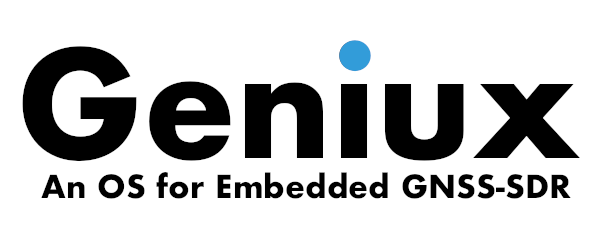
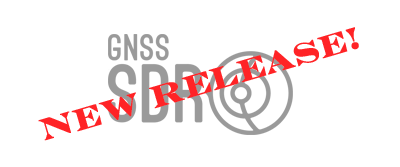
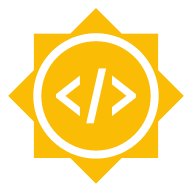
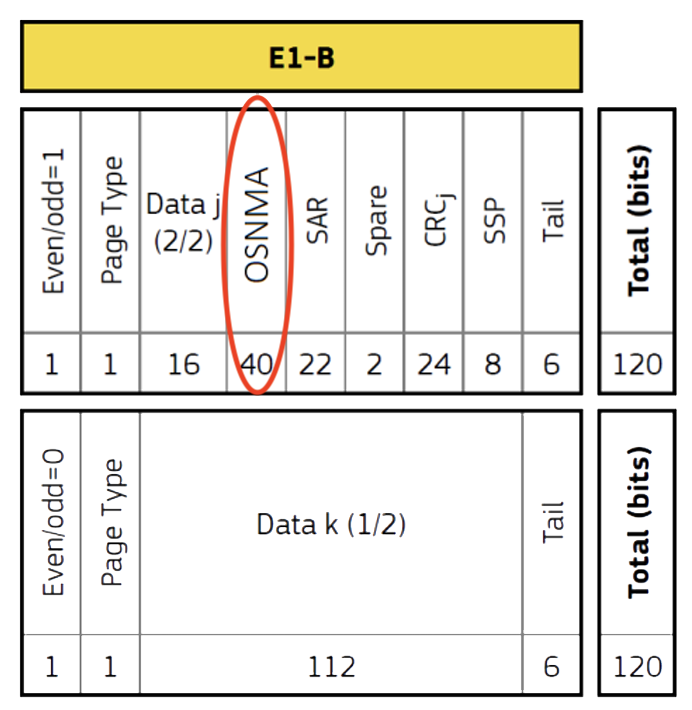
Leave a comment