Configuration options at building time
GNSS-SDR’s building process is managed by CMake, a cross-platform, compiler-independent, free, and open-source software tool. CMake supports directory hierarchies and applications that depend on multiple libraries. It can locate executables, files, and libraries to be linked against, generating makefiles for many platforms and IDEs (such as Eclipse, Codeblocks, and Xcode), and liberating users from choosing the adequate flags for their compiler. CMake is used in conjunction with native build systems such as make, ninja, or Apple’s Xcode.
CMake allows GNSS-SDR to be effortlessly built on a wide range of operating systems and processor architectures, constituting a key tool for its portability.
CMake can handle in-place and out-of-place builds, enabling several builds from the same source tree, and cross-compilation. The ability to build a directory tree outside the source tree is a key feature, ensuring that if a build directory is removed, the source files remain unaffected. This approach is mandatory when building GNSS-SDR, and you will get an error message if you try an in-place build.
The cmake executable is the CMake command-line interface. When cmake is
first run in an empty build tree, it creates a CMakeCache.txt file and
populates it with customizable settings for the project.
Once all the required dependencies are installed in your system, the default building process is:
$ cd gnss-sdr && git checkout next
$ mkdir -p build && cd build
$ cmake ..
$ make
$ sudo make install
or, alternatively:
$ cd gnss-sdr && git checkout next
$ cmake -S . -B build
$ cmake --build build
$ sudo cmake --install build
CMake’s defaults and GNSS-SDR project configuration settings can be overridden on the command line with the -D option, with the following syntax:
$ cmake -D<variable_name>=<value>
or, if you are using CMake’s binary options:
$ cmake -S . -B build -D<variable_name>=<value>
Thus, if you want to set the variable named CMAKE_BUILD_TYPE to the Debug
value, you can write in your command line:
$ cmake -DCMAKE_BUILD_TYPE=Debug ..
You can specify any number of variables:
$ cmake -DCMAKE_BUILD_TYPE=Debug -DENABLE_OSMOSDR=ON ..
This page documents the available GNSS-SDR configuration options at building time.
General CMake variables
The building system honors the usual CMake variables. Most relevant are:
| Variable passed to CMake | Possible values | Default | Effect |
|---|---|---|---|
-DCMAKE_BUILD_TYPE |
None / Debug / Release / RelWithDebInfo / MinSizeRel / Coverage / NoOptWithASM / O2WithASM / O3WithASM / ASAN | Release | A variable which controls the type of build and some of the flags passed to the compiler. The default values for these flags change with different compilers. If CMake does not know your compiler, the contents will be empty. See the CMake documentation about this variable and the note below for more details. |
-DCMAKE_INSTALL_PREFIX |
System path | System-dependent. In most systems, this is /usr/local |
Specifies the path in which GNSS-SDR will be installed when doing make install. The content of this variable is prepended onto all install directories. On UNIX systems, one can use the DESTDIR mechanism in order to relocate the whole installation (see below). |
-DCMAKE_CXX_COMPILER |
System path | System-dependent | Specifies a non-default C++ compiler. Example: /usr/bin/clang++. |
-DCMAKE_C_COMPILER |
System path | System-dependent | Specifies a non-default C compiler. Example: /usr/bin/clang. |
-DCMAKE_INCLUDE_PATH |
System path | System-dependent | This is used when searching for include files e.g. using the FIND_PATH() command in the CMakeLists.txt files. If you have headers in non-standard locations, it may be useful to set this variable to this directory. If you need several directories, separate them by the platform-specific separators (e.g. “:” on UNIX). |
-DCMAKE_LIBRARY_PATH |
System path | System-dependent | This is used when searching for libraries e.g. using the FIND_LIBRARY() command in the CMakeLists.txt files. If you have libraries in non-standard locations, it may be useful to set this variable to this directory. If you need several directories, separate them by the platform-specific separators (e.g. “:” on UNIX). |
-DCMAKE_PREFIX_PATH |
System path | System-dependent | This is used when searching for include files, binaries, or libraries using either the FIND_PACKAGE(), FIND_PATH(), FIND_PROGRAM(), or FIND_LIBRARY() commands in the CMakeLists.txt files. For each path in the CMAKE_PREFIX_PATH list, CMake will check PATH/include and PATH when FIND_PATH() is called, PATH/bin and PATH when FIND_PROGRAM() is called, and PATH/lib and PATH when FIND_LIBRARY() is called. |
-DCMAKE_TOOLCHAIN_FILE |
Path to a CMake toolchain file | None | This variable is specified on the command line when cross-compiling with CMake. It is the path to a file which is read early in the CMake run and which specifies locations for compilers and toolchain utilities, and other target platform and compiler related information. For an example of usage, see cross-compiling GNSS-SDR. |
-GNinja |
- | - | If -GNinja is passed to CMake, it generates input files for Ninja, a small build system designed for speed that can be seen as a replacement for make. Thus, the code will be compiled by doing ninja in the command line after running CMake, and the program will be installed by doing sudo ninja install. |
-GXcode |
- | - | If -GXcode is passed to CMake, it generates a gnss-sdr.xcodeproj project that can be opened by Xcode. |
-DPYTHON_EXECUTABLE |
System path | System-dependent | Path to the Python interpreter. By default, GNSS-SDR searches for Python >= 3.4 and, if not found, it searches for Python 2.7 at standard locations in your system. You can specify the path of the Python interpreter by setting this variable (e.g. /path/to/python). |
In addition, if the DESTDIR environment variable is set, it will be prefixed
to CMAKE_INSTALL_PREFIX in places where it is used to access files during
installation. This allows the files to be installed in an intermediate directory
tree without changing the final installation path name. For instance:
$ make DESTDIR=/home/carles install
will install the software using the installation prefix, e.g. /usr/local
prepended with the DESTDIR value which finally gives /home/carles/usr/local,
so binaries will be under /home/carles/usr/local/bin.
Since the value of CMAKE_INSTALL_PREFIX may be included in installed files, it
is important to use DESTDIR rather than changing CMAKE_INSTALL_PREFIX when
it is necessary to install to an intermediate staging directory. See a practical
example of its usage at cross-compiling GNSS-SDR.
The value of CMAKE_BUILD_TYPE determines the flags passed to the compiler. In
addition to those build types offered by CMake by default, GNSS-SDR offers other
extra build types for debugging and profiling purposes. The possible options and
the flags passed to the compiler are listed below:
- None: nothing set
- Debug:
-O2 -g - Release:
-O3 - RelWithDebInfo:
-O3 -g - MinSizeRel:
-Os - Coverage:
-Wall -pedantic -pthread -g -O0 -fprofile-arcs -ftest-coverage - NoOptWithASM:
-O0 -g -save-temps - O2WithASM:
-O2 -g -save-temps - O3WithASM:
-O3 -g -save-temps - ASAN:
-Wall -Wextra -g -O2 -fsanitize=address -fno-omit-frame-pointer
For more details, the CMake official documentation is home of the authoritative guide to all CMake variables, commands, and properties.
Optional drivers for RF front-ends
| Variable passed to CMake | Possible values | Default | Effect | |
|---|---|---|---|---|
-DENABLE_UHD |
ON / OFF |
ON |
If set to ON, it enables the use of the USRP Hardware Driver (UHD), a software API that supports application development on all USRP SDR products. This option requires gr-uhd already installed in your system. Specifically, the UHD_Signal_Source implementation of a Signal Source block becomes available. |
|
-DENABLE_OSMOSDR |
ON / OFF |
OFF |
If set to ON, it enables the use of OsmoSDR and other front-ends (RTL-based dongles, HackRF, BladeRF, etc.) as a signal source. Specifically, the Osmosdr_Signal_Source and RtlTcp_Signal_Source implementations of Signal Source blocks become available. This option requires gr-osmosdr already installed in your system. See an example of use at the Realtek RTL2832U USB dongle tutorial. |
|
-DENABLE_FMCOMMS2 |
ON / OFF |
OFF |
If set to ON, it enables the use of AD-FMCOMMS2-EBZ, an FPGA Mezzanine Card (FMC) board for the Analog Devices’ AD9361, a highly integrated RF transceiver. This option requires gr-iio >= 0.3 or the gr-iio native GNU Radio component (starting from GNU Radio v3.10.1.0) already installed in your system. Specifically, the Fmcomms2_Signal_Source implementation of a Signal Source block becomes available. |
|
-DENABLE_PLUTOSDR |
ON / OFF |
OFF |
If set to ON, it enables the use of ADALM-Pluto, a learning module based on Analog Devices’ AD9363, a highly integrated RF agile transceiver. This option requires gr-iio >= 0.3 or the gr-iio native GNU Radio component (starting from GNU Radio v3.10.1.0) already installed in your system. Specifically, the Plutosdr_Signal_Source implementation of a Signal Source block becomes available. |
|
-DENABLE_AD936X_SDR |
ON / OFF |
OFF |
If set to ON, it enables the use of ADALM-Pluto boards with customized firmware via the Ad936x_Custom_Signal_Source signal source. |
|
-DENABLE_LIMESDR |
ON / OFF |
OFF |
If set to ON, it enables the use of LimeSDR. This option requires gr-limesdr already installed in your system. Specifically, the Limesdr_Signal_Source implementation of a Signal Source block becomes available. |
|
-DENABLE_RAW_UDP |
ON / OFF |
OFF |
If set to ON, it enables the reception of IP frames containing samples in UDP frame encapsulation using a high-performance packet capture library. This option requires libpcap already installed in your system. Specifically, the Custom_UDP_Signal_Source implementation of a Signal Source block becomes available. |
|
-DENABLE_ZMQ |
ON / OFF |
OFF |
If set to ON, it enables the reception of sample streams published via ZeroMQ. Specifically, the ZMQ_Signal_Source implementation of a Signal Source block becomes available. |
Please note that if you installed GNSS-SDR in Debian or Ubuntu through a .deb
package (sudo apt install gnss-sdr), the option ENABLE_OSMOSDR is set to
ON, and the required drivers are already installed.
FPGA / GPU off-loading and SIMD-related options
| Variable passed to CMake | Possible values | Default | Effect |
|---|---|---|---|
-DENABLE_FPGA |
ON / OFF |
OFF |
If set to ON, it enables the building of processing blocks implemented in VHDL, which are executed on a SoC FPGA device, allowing for FPGA-based off-loading. |
-DENABLE_MAX2771 |
ON / OFF |
OFF |
If set to ON, it checks if the SPIdev driver is installed and builds the MAX2771_EVKIT_Signal_Source_FPGA source, which makes use of an Analog Devices’ MAX2771 RF front-end connected directly to an FPGA processor. Requires -DENABLE_FPGA=ON. |
-DENABLE_AD9361 |
ON / OFF |
OFF |
If set to ON, it checks if the IIO driver libiio >= 0.14 is installed and builds the ADRV9361_Z7035_Signal_Source_FPGA and the FMCOMMS5_Signal_Source_FPGA sources, which make use of Analog Devices’ AD9361 RF front-end connected directly to an FPGA processor. Requires -DENABLE_FPGA=ON. |
-DENABLE_DMA_PROXY |
ON / OFF |
OFF |
If set to ON, it checks if the DMA proxy driver is installed for controlling the DMA in the FPGA and enables its usage via the DMA_Signal_Source_FPGA source. Requires -DENABLE_FPGA=ON. |
-DENABLE_OPENCL |
ON / OFF |
OFF |
If set to ON, it enables the building of processing blocks implemented with OpenCL (experimental). Specifically, the GPS_L1_CA_PCPS_OpenCl_Acquisition implementation of an Acquisition block becomes available. This option requires the OpenCL library and a compatible Graphic Processing Unit (GPU). |
-DENABLE_CUDA |
ON / OFF |
OFF |
If set to ON, it enables the building of processing blocks implemented with CUDA (experimental). Specifically, the GPS_L1_CA_DLL_PLL_Tracking_GPU implementation of a Tracking block becomes available. This option requires the CUDA Toolkit and a compatible Graphic Processing Unit (GPU). |
-DENABLE_PROFILING |
ON / OFF |
OFF |
If set to ON, it enables automatic execution of volk_gnsssdr_profile at the end of the building process. This program tests all known VOLK_GNSSSDR kernels (that is, basic processing components like adders, multipliers, correlators, and much more) for each SIMD architecture supported by the host machine, measuring their performance. When finished, the profiler writes to $HOME/.volk_gnsssdr/volk_gnsssdr_config the fastest implementation for each VOLK_GNSSSDR function. This file is read when using a function to know the best version to execute. |
Binary portability and packaging options
| Variable passed to CMake | Possible values | Default | Effect |
|---|---|---|---|
-DENABLE_PACKAGING |
ON / OFF |
OFF |
If set to ON, it enables software packaging flags (for instance, it removes inessential information from executable binary programs and object files, thus potentially resulting in better performance and sometimes significantly less disk space usage). |
-DENABLE_OWN_ARMADILLO |
ON / OFF |
OFF |
If set to ON, it forces to download, build and link a working version of Armadillo locally, even if it is already installed. |
-DENABLE_ARMA_NO_DEBUG |
ON / OFF |
OFF |
If set to ON, it defines the macro ARMA_NO_DEBUG, which disables all run-time checks, such as bounds checking, in the Armadillo library. This will result in a faster executable. This option is set automatically to ON if ENABLE_PACKAGING is ON. |
-DENABLE_OWN_GLOG |
ON / OFF |
OFF |
If set to ON, it forces to download, build and link a working version of glog locally, even if it is already installed. If GFlags is not found, it will also download, build and link it. |
-DENABLE_GLOG_AND_GFLAGS |
ON / OFF |
OFF |
If set to ON, it forces to use Glog and GFlas, even if a valid version of Abseil is present in the system. |
-DENABLE_OWN_ABSEIL |
ON / OFF |
OFF |
If set to ON, it forces to download, build and link a working version of Abseil locally, even if it is already installed. It supersedes ENABLE_GLOG_AND_GFLAGS and ENABLE_OWN_GLOG. Requires CMake >= 3.24. |
-DENABLE_LOG |
ON / OFF |
ON |
If set to OFF, it disables runtime logging. This can be useful in storage-limited systems. GNSS-SDR will still produce outputs such as RINEX or KML files. |
-DENABLE_GNUTLS |
ON / OFF |
OFF |
If set to ON, it forces linking against GnuTLS instead of OpenSSL. |
-DENABLE_STRIP |
ON / OFF |
OFF |
If set to ON, it activates the generation of stripped binaries (without debugging information), smaller in size and potentially providing better performance than non-stripped counterparts. Only valid when using the Release build mode and ENABLE_PACKAGING is set to OFF, otherwise ignored. |
-DENABLE_CPUFEATURES |
ON / OFF |
ON |
The building makes use of the cpu_features library unless this option is set to OFF. |
QA code building options
| Variable passed to CMake | Possible values | Default | Effect |
|---|---|---|---|
-DENABLE_UNIT_TESTING |
ON / OFF |
ON |
If set to OFF, it disables the building of unit tests. This can be useful in memory-limited systems. |
-DENABLE_UNIT_TESTING_MINIMAL |
ON / OFF |
OFF |
If set to ON, it builds a minimal subset of unit tests. This can be useful in memory-limited systems. |
-DENABLE_UNIT_TESTING_EXTRA |
ON / OFF |
OFF |
If set to ON, it downloads external raw sample files and other software tools (among them, GNSSTk, if it is not already found in your system), and builds some extra unit tests that are added to the run_tests executable. |
-DENABLE_SYSTEM_TESTING |
ON / OFF |
OFF |
If set to ON, it builds system tests. The binary ttff, a tool for Time-To-First-Fix measurement, is generated at the gnss-sdr/install folder, unless otherwise indicated by the ENABLE_INSTALL_TESTS option. |
-DENABLE_SYSTEM_TESTING_EXTRA |
ON / OFF |
OFF |
If set to ON, it downloads external software tools (among them, GNSSTk, if it is not already found in your system) and builds some extra system tests. The generated binaries are copied to the gnss-sdr/install folder, unless otherwise indicated by the ENABLE_INSTALL_TESTS option. |
-DENABLE_OWN_GPSTK |
ON / OFF |
OFF |
If set to ON, it forces to download, build and link GPSTk for system tests, even if it is already installed. This can be useful if you have an old version of GPSTk (older than 2.10) already installed in your system and you do not want to remove it, but you still want the QA code to use a more recent version. NOTE: This option is DEPRECATED, in favour of -DENABLE_OWN_GNSSTK. |
-DENABLE_OWN_GNSSTK |
ON / OFF |
OFF |
If set to ON, it forces to download, build and link GNSSTk for system tests, even if it is already installed. This can be useful if you have an old version of GPSTk (older than 2.10) already installed in your system and you do not want to remove it, but you still want the QA code to use a recent version. |
-DENABLE_BENCHMARKS |
ON / OFF |
OFF |
If set to ON, it enables the building of benchmarks for small code snippets, based on the Benchmark library. It requires CMake > 3.5.1. |
-DENABLE_INSTALL_TESTS |
ON / OFF |
OFF |
By default, generated test binaries are not installed system-wide but placed in the local folder gnss-sdr/install. If this option is set to ON, test binaries and auxiliary files will not be copied to gnss-sdr/install but installed in the system path when doing make install. |
If all these options are set to OFF (so, -DENABLE_UNIT_TESTING=OFF in a
fresh start), then Google Test is not a
required dependency anymore.
Performance analysis tools
Some statistical profiling tools require the software under analysis to be compiled and linked with certain profiling options enabled. GNSS-SDR provides some options for that:
| Variable passed to CMake | Possible values | Default | Effect |
|---|---|---|---|
-DENABLE_GPERFTOOLS |
ON / OFF |
OFF |
If set to ON, it enables linking to gperftools libraries (tcmalloc and profiler). This option requires gperftools to be already installed in your system. Check out how to profile GNSS-SDR for more details on gperftools usage. |
-DENABLE_GPROF |
ON / OFF |
OFF |
If set to ON, it enables the use of the GNU profiler tool gprof. Specifically, it adds -pg to the list of flags passed to the compiler and the linker. If the compiler is not GNU, this option has no effect. |
Static analysis
clang-tidy is a clang-based C++ “linter” tool. Its purpose is to provide an extensible framework for diagnosing and fixing typical programming errors, like style violations, interface misuse, or bugs that can be deduced via static analysis.
| Variable passed to CMake | Possible values | Default | Effect |
|---|---|---|---|
-DENABLE_CLANG_TIDY |
ON / OFF |
OFF |
If set to ON, clang-tidy is executed along with compilation, performing the checks defined in the .clang-tidy file and applying fixes into the source code, when available. After compilation completion, please check your source tree with git status and git diff to review the applied changes and, if you agree, add and commit them. |
Please note that you can also use the run-clang-tidy script (called
run-clang-tidy.py in some platforms) to perform checks over all files in the
compilation database:
$ run-clang-tidy -checks='-*,modernize-use-nullptr' -fix
You can examine the full list of clang-tidy checks and their definitions.
In Debian and Ubuntu machines, clang-tidy can be installed with:
$ sudo apt install clang clang-tidy
Example of usage:
$ cmake -DCMAKE_CXX_COMPILER=/usr/bin/clang++ \
-DCMAKE_C_COMPILER=/usr/bin/clang \
-DENABLE_CLANG_TIDY=ON ..
$ make
Check the coding style guide for more information on how to use clang-tidy in your system.
Documentation
GNSS-SDR can generate documentation from its source code in HTML (by doing make
doc) or PDF (by doing make pdfmanual) formats. Generating the documentation
requires Doxygen installed in your system. The PDF
generation also requires \(\LaTeX\) already installed.
By default, the HTML output makes use of MathJax loaded from a public CDN for equations rendering in your browser, so you do not need to have MathJax locally installed. If you want to enjoy MathJax rendering in offline mode, you can use a local installation of MathJax (version 2.x) by disabling the option below.
| Variable passed to CMake | Possible values | Default | Effect |
|---|---|---|---|
-DENABLE_EXTERNAL_MATHJAX |
ON / OFF |
ON |
If set to ON, doing make doc generates HTML documentation using MathJax loaded from an external public CDN. If this option is set to OFF, MathJax is looked for in the system and used if found, so the documentation can be checked offline. If MathJax is not found, equations will still be rendered but at lower quality. |
For instance, in Debian/Ubuntu systems MathJax can be installed as:
$ sudo apt install libjs-mathjax
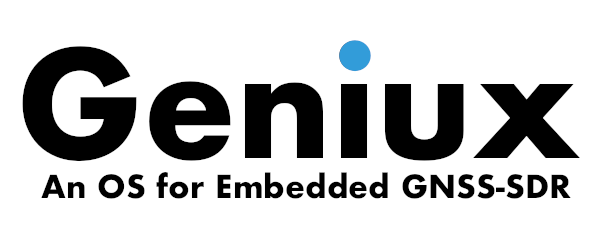
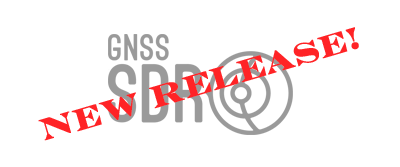
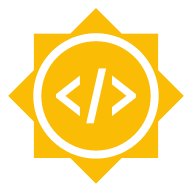
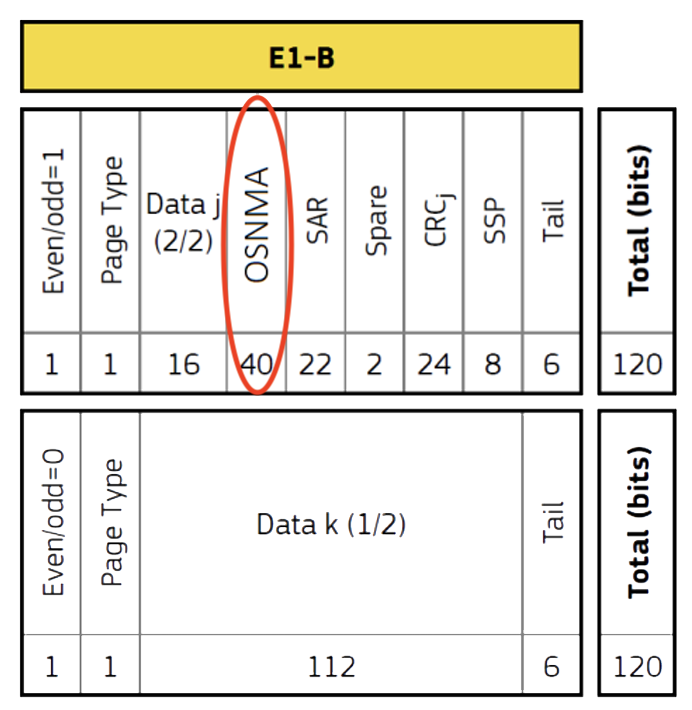
Leave a comment