Signal Source
A Signal Source is the block that injects a continuous stream of raw samples of GNSS signal to the processing flow graph. This is an abstraction that wraps all kinds of sources, from samples stored in files (in a variety of formats) to multiple sample streams delivered in real-time by radiofrequency front-ends.
The input of a software receiver are the raw bits that come out from the front-end’s analog-to-digital converter (ADC), as sketched in the figure below. Those bits can be read from a file stored in the hard disk or directly in real-time from a hardware device through USB or Ethernet buses.

The Signal Source block is in charge of implementing the hardware driver, that is, the portion of the code that communicates with the RF front-end and receives the samples coming from the ADC. This communication is usually performed through USB or Ethernet buses. Since real-time processing requires a highly optimized implementation of the whole receiver, this module also allows reading samples from a file stored in a hard disk, and thus processing without time constraints. Relevant parameters of those samples are the intermediate frequency (or baseband I&Q components), the sampling rate, and the number of bits per sample, which must be specified by the user in the configuration file, as shown below.
This block also performs bit-depth adaptation, since most of the existing RF front-ends provide samples quantized with 2 or 3 bits, while operations inside the processor are performed on 32- or 64-bit words, depending on its architecture. Although there are implementations of the most intensive computational processes (mainly correlation) that take advantage of specific data types and architectures for the sake of efficiency, the approach is processor-specific and hardly portable. We suggest keeping signal samples in standard data types and letting the compiler select the best library version (implemented using SIMD or any other processor-specific technology) of the required routines for a given processor.
For more details about sample formats, please check out our tutorial on data types in GNSS-SDR.
The more kinds of signal sources GNSS-SDR is able to work with, the better is its Interoperability.
Reading data from a file
The user can configure the receiver for reading from a file, setting in the configuration file the data file location, sample format, and the sampling and intermediate frequencies at which the signal was originally captured.
Real signals sampled at an intermediate frequency can be downshifted to baseband
(and thus expressed as complex samples) by the Freq_Xlating_Fir_Filter
implementation of the Input Filter present at the Signal Conditioner block with its IF
parameter.
Implementation: File_Signal_Source
This Signal Source implementation reads raw signal samples stored in a file,
as long as they are stored in one of the following formats: byte, ibyte, short, ishort, float, or gr_complex. Their definition is
as follows:
| Type name in GNSS-SDR conf files | Definition | Sample stream |
|---|---|---|
byte |
Signed integer, 8-bit two’s complement number ranging from -128 to 127. C++ type name: int8_t |
\([ S_0 ], [S_1 ], [S_2], ...\) |
short |
Signed integer, 16-bit two’s complement number ranging from -32768 to 32767. C++ type name: int16_t |
\([ S_0 ], [S_1 ], [S_2], ...\) |
float |
Defines numbers with fractional parts, can represent values ranging from approx. \(1.5 \times 10^{-45}\) to \(3.4 \times 10^{38}\) with a precision of 7 digits (32 bits). C++ type name: float |
\([ S_0 ], [S_1 ], [S_2], ...\) |
ibyte |
Interleaved (I&Q) stream of samples of type byte. C++ type name: int8_t |
\([ S_0^{I} ], [ S_0^{Q} ], [S_1^{I} ], [S_1^{Q}], [ S_2^{I} ], [S_2^{Q}], ...\) |
ishort |
Interleaved (I&Q) samples of type short. C++ type name: int16_t |
\([ S_0^{I} ], [ S_0^{Q} ], [S_1^{I} ], [S_1^{Q}], [ S_2^{I} ], [S_2^{Q}], ...\) |
cbyte |
Complex samples, with real and imaginary parts of type byte. C++ type name: lv_8sc_t |
\([S_0^{I}+jS_0^{Q}],[S_1^{I}+jS_1^{Q}],[S_2^{I}+jS_2^{Q}],...\) |
cshort |
Complex samples, with real and imaginary parts of type short. C++ type name: lv_16sc_t |
\([S_0^{I}+jS_0^{Q}],[S_1^{I}+jS_1^{Q}],[S_2^{I}+jS_2^{Q}],...\) |
gr_complex |
Complex samples, with real and imaginary parts of type float. C++ type name: std::complex<float> |
\([S_0^{I}+jS_0^{Q}],[S_1^{I}+jS_1^{Q}],[S_2^{I}+jS_2^{Q}],...\) |
Data type definition in GNSS-SDR.
This implementation accepts the following parameters:
| Parameter | Description | Required |
|---|---|---|
implementation |
File_Signal_Source |
Mandatory |
filename |
Path to the file containing the raw digitized signal samples | Mandatory |
sampling_frequency |
Sample rate, in samples per second. | Mandatory |
samples |
Number of samples to be read. If set to \(0\), the whole file but the last two milliseconds are processed. It defaults to \(0\). | Optional |
item_type |
[byte, ibyte, short, ishort, float, gr_complex]: Sample data type. It defaults to gr_complex. |
Optional |
seconds_to_skip |
Seconds of signal to skip from the beginning of the file before start processing. It defaults to \(0\) s. | Optional |
repeat |
[true, false]: If set to true, processing of samples restarts the file when the end is reached. It defaults to false. |
Optional |
enable_throttle_control |
[true, false]: If set to true, it places a throttle controlling the data flow. It is generally not required, and it defaults to false. |
Optional |
Signal Source implementation: File_Signal_Source
This implementation assumes that the center frequency is the nominal
corresponding to the GNSS frequency band. Any known deviation from that value
can be compensated by using the IF parameter of the Freq_Xlating_Fir_Filter
implementation of the Input Filter present at the Signal Conditioner block, or later on in the
flow graph at the Acquisition
and Tracking blocks with
their if parameter.
It follows an example of a Signal Source block
configured with the File_Signal_Source implementation:
;######### SIGNAL_SOURCE CONFIG ############
SignalSource.implementation=File_Signal_Source
SignalSource.filename=/home/user/gnss-sdr/data/my_capture.dat
SignalSource.sampling_frequency=4000000
Tip: The name of the file to be read (that is, SignalSource.filename) that
appears on the configuration file can be overridden at the command line
when invoking gnss-sdr with the flag --signal_source. Example:
$ gnss-sdr --config_file=/path/to/my_receiver.conf \
--signal_source=/path/to/my_capture2.dat
This will read the configuration file my_receiver.conf, but it will
read samples from the file my_capture2.dat instead of the one
specified in SignalSource.filename.
Implementation: Two_Bit_Packed_File_Signal_Source
Sometimes, samples are stored in files in a format that is not in the list of
“native” types supported by the File_Signal_Source implementation (i.e, it is
not among byte, ibyte, short, ishort, float, or
gr_complex).
This is the case of 2-bit real samples delivered at a given intermediate
frequency, which is a common format for GNSS RF front-ends.
The Two_Bit_Packed_File_Signal_Source implementation allows reading two-bit
length samples from a file. The data is assumed to be packed as bytes
item_type=byte or shorts item_type=short so that there are 4 two-bit samples
in each byte. The two-bit values are assumed to have the following
interpretation:
| b1 | b0 | Value |
|---|---|---|
| 0 | 0 | +1 |
| 0 | 1 | +3 |
| 1 | 0 | -3 |
| 1 | 1 | -1 |
Within a byte, the samples may be packed in big-endian big_endian_bytes=true
(if the most significant byte value is stored at the memory location with the
lowest address, the next byte value in significance is stored at the following
memory location, and so on) or little-endian big_endian_bytes=false (if the
least significant byte value is at the lowest address, and the other bytes
follow in increasing order of significance). If the order is big-endian then the
most significant two bits will form the first sample output. Otherwise, the
least significant two bits will be used.
Additionally, the samples may be either real sample_type=real or complex. If
the sample type is complex, then the samples are either stored in the order:
real, imag, real, imag, … sample_type=iq or in the order: imag, real, imag,
real, … sample_type=qi.
Finally, if the data is stored as shorts item_type=short, then it may be
stored in either big-endian big_endian_items=true or little-endian
big_endian_items=false. If the shorts are big-endian, then the second byte in
each short is output first.
The output data type is either float or
gr_complex
depending on whether or not sample_type is real.
This implementation accepts the following parameters:
| Parameter | Description | Required |
|---|---|---|
implementation |
Two_Bit_Packed_File_Signal_Source |
Mandatory |
filename |
Path to the file containing the raw digitized signal samples | Mandatory |
sampling_frequency |
Sample rate, in samples per second. | Mandatory |
samples |
Number of samples to be read. If set to \(0\), the whole file but the last two milliseconds are processed. It defaults to \(0\). | Optional |
item_type |
[byte, short]: Sample data type. It defaults to byte. |
Optional |
repeat |
[true, false]: If set to true, processing of samples restarts the file when the end is reached. It defaults to false. |
Optional |
sample_type |
[real, qi, iq]: Set real or complex sample types (see above). It defaults to real. |
Optional |
big_endian_bytes |
[true, false]: If set to true, the most significant byte value is expected to be stored at the memory location with the lowest address. If set to false, the least significant byte value is expected at the lowest address. It defaults to false. |
Optional |
seconds_to_skip |
Seconds to skip in the file header. It defaults to \(0\) s. | Optional |
big_endian_items |
[true, false]: If set to true, and the data is stored as shorts, it is interpreted as big-endian. If set to false, data is interpreted to be stored in little-endian. It defaults to true. |
Optional |
enable_throttle_control |
[true, false]: If set to true, it places a throttle controlling the data flow. It is generally not required, and it defaults to false. |
Optional |
Signal Source implementation: Two_Bit_Packed_File_Signal_Source
Example:
;######### SIGNAL_SOURCE CONFIG ############
SignalSource.implementation=Two_Bit_Packed_File_Signal_Source
SignalSource.filename=/data/my_capture.dat
SignalSource.item_type=short
SignalSource.sampling_frequency=60000000
SignalSource.samples=6000000000 ; Notice that 0 indicates the entire file.
SignalSource.repeat=false
SignalSource.dump=false
SignalSource.dump_filename=./signal_source.dat
SignalSource.enable_throttle_control=false
SignalSource.sample_type=iq
SignalSource.big_endian_items=true
SignalSource.big_endian_bytes=false
Implementation: Nsr_File_Signal_Source
Sometimes, samples are stored in files in a format that is not in the list of
“native” types supported by the File_Signal_Source implementation (i.e, it is
not among byte, ibyte, short, ishort, float or
gr_complex).
This is the case of 2-bit real samples delivered at a given intermediate
frequency, which is a common format found in RF front-ends:
\([S_0], [S_1], [S_2], ...\) where \([S_i]\) are 2-bit real samples.
This Signal Source implementation is able to read such format and deliver at its
output a sample stream composed of samples of type byte (8-bit signed
integer). This implementation delivers a stream of samples of type gr_complex.
This implementation accepts the following parameters:
| Parameter | Description | Required |
|---|---|---|
implementation |
Nsr_Signal_Source |
Mandatory |
filename |
Path to the file containing the raw digitized signal samples | Mandatory |
sampling_frequency |
Sample rate, in samples per second. | Mandatory |
samples |
Number of samples to be read. If set to \(0\), the whole file but the last two milliseconds are processed. It defaults to \(0\). | Optional |
item_type |
[byte]: Sample data type. Only byte is allowed in this implementation. |
Optional |
repeat |
[true, false]: If set to true, processing of samples restarts the file when the end is reached. It defaults to false. |
Optional |
enable_throttle_control |
[true, false]: If set to true, it places a throttle controlling the data flow. It is generally not required, and it defaults to false. |
Optional |
Signal Source implementation: Nsr_Signal_Source
It follows an example of a Signal Source block
configured with the Nsr_Signal_Source implementation:
;######### SIGNAL_SOURCE CONFIG ############
SignalSource.implementation=Nsr_File_Signal_Source
SignalSource.filename=/datalogger/signals/ifen/E1L1_FE0_Band0.stream
SignalSource.item_type=byte
SignalSource.sampling_frequency=20480000
SignalSource.samples=0
Tip: The name of the file to be read (that is, SignalSource.filename) that
appears on the configuration file can be overridden at the command line
when invoking gnss-sdr with the flag –-signal_source. Example:
$ gnss-sdr --config_file=/path/to/my_receiver.conf \
--signal_source=/path/to/my_capture2.dat
This will read the configuration file my_receiver.conf, but it will
read samples from the file my_capture2.dat instead of the one
specified in SignalSource.filename.
Implementation: Spir_GSS6450_File_Signal_Source
The Spirent GSS6450 Record and Playback System digitizes and stores the RF signals from real GNSS satellites along with any interference observed in the GNSS bands. These recordings are then made available for subsequent playback.
This block reads files generated by Spirent’s GSS6450, and delivers samples in
format gr_complex. It accepts the following parameters:
| Parameter | Description | Required |
|---|---|---|
implementation |
Spir_GSS6450_File_Signal_Source |
Mandatory |
filename |
Path to the file containing the raw digitized signal samples. Files delivered by the GSS6450 end in .gns. |
Mandatory |
sampling_frequency |
Sample rate, in samples per second. | Mandatory |
total_channels |
Number of frequency bands present in the data file. It defaults to 1. | Optional |
sel_ch |
Selected frequency band. 1 \(<=\) sel_ch \(<=\) total_channels. It defaults to 1. |
Optional |
adc_bits |
[2, 4, 8, 16]: Selects 2, 4, 8 or 16 bit I/Q quantization. It defaults to 4 bits. |
Optional |
endian |
[true, false]: If it is set to false, it assumes that the host machine is reading in Big Endian (that is, the byte containing the most significant bit is stored first and has the lowest memory address). If it is set to true, it assumes Little Endian reading (that is, the byte containing the most significant bit is stored last and has the highest address). It defaults to false. |
Optional |
samples |
Number of samples to be read. If set to \(0\), the whole file but the last two milliseconds are processed. It defaults to \(0\). | Optional |
bytes_to_skip |
Number of bytes to skip from the beginning of the file. It defaults to 65536 bytes (which is .gns files’ header length). |
Optional |
repeat |
[true, false]: If set to true, processing of samples restarts the file when the end is reached. It defaults to false. |
Optional |
enable_throttle_control |
[true, false]: If set to true, it places a throttle controlling the data flow. It is generally not required, and it defaults to false. |
Optional |
Signal Source implementation: Spir_GSS6450_File_Signal_Source
Example:
;######### SIGNAL_SOURCE CONFIG ############
SignalSource.implementation=Spir_GSS6450_File_Signal_Source
SignalSource.filename=/home/gnss/data/my_capture.gns
SignalSource.sampling_frequency=30000000
SignalSource.adc_bits=4
Implementation: Labsat_Signal_Source
LabSat is an affordable, portable, and versatile multi-constellation Global Navigation Satellite Simulator.
LabSat 3 devices record and replay real-world raw sample data, allowing
realistic and repeatable testing to be carried out under controlled conditions.
This block reads files stored by LabSat 2 or LabSat 3 devices, and delivers a
stream of samples of type gr_complex. For the LabSat 3 Wideband file format,
this source can provide
multiple radio frequency channels.
This feature is not implemented for LabSat 2 or LabSat 3 format files.
LabSat 3 splits data into 2 GB files. This file source automatically increments the file name when the signal is split into several files: it adds “_0000.LS3” to this base path and filename. Thus, the next file will be “_0001.LS3” and so on.
The block can work as well with files generated by SatGen, the associated software that allows users to create GNSS RF I&Q or IF data files from predefined and user-defined scenarios.
This implementation accepts the following parameters:
| Parameter | Description | Required |
|---|---|---|
implementation |
Labsat_Signal_Source |
Mandatory |
filename |
Path to the file base name of files containing the raw digitized signal samples. For single files using the LabSat 2 or the LabSat 3 Wideband formats, write directly the name of the file. Example: output.ls2 |
Mandatory |
selected_channel |
[1, 2, 3]: Select the frequency band of data present in the file. It defaults to 1. For LabSat 3 Wideband format files, this parameter admits a list of channels (i.e., SignalSource.selected_channel=1,2) and the source becomes a multiple radio frequency channel source. |
Optional |
item_type |
[gr_complex]: Sample data type. Only gr_complex is allowed in this implementation. It defaults to gr_complex. |
Optional |
enable_throttle_control |
[true, false]: If set to true, it throttles the output flow of samples such that the average rate does not exceed throttle_frequency_sps, thus emulating real-time operation. It defaults to false. |
Optional |
throttle_frequency_sps |
If enable_throttle_control is set to true, this parameter sets the sample rate applied by the throttle. It defaults to \(16368000\) Sps. |
Optional |
digital_io_enabled |
[true, false]: If set to true, indicates that the LabSat 3 Wideband file contains additional I/O data. Those digital input channels are not used. This parameter is ignored for Labsat 2 and Labsat 3 file formats. It defaults to false. |
Optional |
dump |
[true, false]: If set to true, it dumps the content of the source file filename in gr_complex format. It defaults to false. |
Optional |
dump_filename |
If dump is set to true, the name of the dump file. It defaults to labsat_output.dat |
Optional |
Signal Source implementation: Labsat_Signal_Source
It follows an example of a Signal Source block
configured with the Labsat_Signal_Source implementation, for the LabSat 2 format:
;######### SIGNAL_SOURCE CONFIG ############
SignalSource.implementation=Labsat_Signal_Source
SignalSource.filename=./output.ls2 ; <- PUT YOUR FILE NAME HERE
SignalSource.enable_throttle_control=true
SignalSource.throttle_frequency_sps=16368000
For the LabSat 3 format, this would be:
;######### SIGNAL_SOURCE CONFIG ############
SignalSource.implementation=Labsat_Signal_Source
SignalSource.filename=./GPS_025 ; <- PUT YOUR FILE BASE NAME HERE
SignalSource.enable_throttle_control=true
SignalSource.throttle_frequency_sps=16368000
In this LabSat 3 format example, the names of the files would be
GPS_025_0000.LS3, GPS_025_0001.LS3, and so on.
For the LabSat 3 Wideband version, this would be:
;######### SIGNAL_SOURCE CONFIG ############
SignalSource.implementation=Labsat_Signal_Source
SignalSource.filename=./output.LS3W ; <- PUT YOUR FILE BASE NAME HERE
SignalSource.selected_channel=1
Please note that reading the LabSat 3 Wideband version requires an additional
INI file with the same name as the binary file but the extension (so in the
example it would be ./output.ini) and located in the same folder.
Implementation: ION_GSMS_Signal_Source
This is a signal source implementation that can read XML files that follow ION’s GNSS Software Defined Receiver Metadata Standard and properly extract sample streams on demand.
A metadata file provides a structured representation of a list of sample streams, which are stored in a specified location. The precise location and manner in which the data is stored are entirely defined within the metadata file. Consequently, users are not required to have knowledge of details such as quantization, alignment, or data packing. The only necessary configuration for the user is to specify which streams to decode and which to exclude.
This process is straightforward, as each stream within the metadata file is identified by a unique string ID. The user simply needs to supply a comma-separated list of these stream IDs. The specified streams will then be read, decoded, and presented as distinct signal sources, thereby enabling support for multi-band receivers. GNSS-SDR can automatically determine the item types and sizes based on the metadata file.
This source is not built by default. It requires explicit activation when building GNSS-SDR:
$ cmake -DENABLE_ION=ON ../
This implementation accepts the following parameters:
| Parameter | Description | Required |
|---|---|---|
implementation |
ION_GSMS_Signal_Source |
Mandatory |
metadata_filename |
Path to the file containing the metadata. | Mandatory |
streams |
Comma-separated list of streams to be processed. | Mandatory |
Signal Source implementation: ION_GSMS_Signal_Source
Example:
;######### SIGNAL_SOURCE CONFIG ############
SignalSource.implementation=ION_GSMS_Signal_Source
SignalSource.metadata_filename=data/capture0_L1.sdrx
SignalSource.streams=L1
For testing purposes, this is an example of a metadata file that describes the data file used in My first position fix:
<?xml version="1.0" encoding="ISO-8859-1"?>
<metadata xmlns="http://www.ion.org/standards/sdrwg/schema/metadata.xsd">
<system id="test-system">
<freqbase format="MHz"> 4.0000000000000000e+00 </freqbase>
</system>
<band id="L1">
<centerfreq format="GHz"> 1.5754200000000000e+00 </centerfreq>
<translatedfreq format="kHz"> 0.0000000000000000e+00 </translatedfreq>
<bandwidth format="MHz"> 2.4000000000000000e+01 </bandwidth>
</band>
<file>
<url>2013_04_04_GNSS_SIGNAL_at_CTTC_SPAIN.dat</url>
<timestamp>04-Apr-2013 00:00:00</timestamp>
<lane id="L1"/>
</file>
<lane id="L1">
<bandsrc idband="L1" idsrc="none"/>
<system id="test-system"/>
<block>
<cycles>0</cycles>
<chunk>
<sizeword>2</sizeword>
<countwords>2</countwords>
<endian>Little</endian>
<padding>None</padding>
<wordshift>Left</wordshift>
<lump>
<stream id="L1">
<ratefactor>1</ratefactor>
<quantization>16</quantization>
<packedbits>32</packedbits>
<alignment>Right</alignment>
<shift>Left</shift>
<format>IQ</format>
<encoding>TC</encoding>
<band id="L1"/>
</stream>
</lump>
</chunk>
</block>
</lane>
</metadata>
Reading data from a pipe
Implementation: Fifo_Signal_Source
This implementation allows using a
Unix FIFO as a signal source, thus
allowing to multiplex signal streams outside of gnss-sdr, letting another
program to hold access to the receiver, or allowing signal sources that are not
supported by gnss-sdr but can dump the signal to a FIFO.
This implementation accepts the following parameters:
| Parameter | Description | Required |
|---|---|---|
implementation |
Fifo_Signal_Source |
Mandatory |
filename |
Name of the fifo stream from which samples will be read. | Mandatory |
sample_type |
[ibyte, ishort, gr_complex]: Sample type in fifo stream. It defaults to ishort. The output of this block is always gr_complex. |
Optional |
dump |
[true, false]: If set to true, it dumps the content of the source file filename in gr_complex format. It defaults to false. |
Optional |
dump_filename |
If dump is set to true, the name of the dump file. It defaults to ./data/signal_source.dat |
Optional |
Signal Source implementation: Fifo_Signal_Source
Example of configuration:
;######### SIGNAL_SOURCE CONFIG ############
SignalSource.implementation=Fifo_Signal_Source
SignalSource.filename=fifo.fifo
SignalSource.sample_type=ishort
SignalSource.dump=false
SignalSource.dump_filename=./dump.dat
Example of usage:
$ mkfifo fifo.fifo && cat path_to.bin >> fifo.fifo
Reading data from a ZeroMQ stream
Implementation: ZMQ_Signal_Source
This implementation allows for existing GNU Radio flow graphs to handle the data source control, potentially including various transformations, then publish samples via ZeroMQ. This block could subscribe to that stream.
The availability of this block requires the source code to be configured with
$ cmake -DENABLE_ZMQ=ON ..
and the GNU Radio’s gr::zeromq component installed in your system.
This implementation accepts the following parameters:
| Parameter | Description | Required |
|---|---|---|
implementation |
ZMQ_Signal_Source |
Mandatory |
endpoint |
Address of the ZMQ pub. Empty by default. | Mandatory |
item_type |
[gr_complex, short, ishort, byte, ibyte]: Data type of the samples (default: gr_complex). |
Optional |
vlen |
Vector length of the input items. Note that one vector is one item. It defaults to 1. |
Optional |
pass_tags |
[true, false]: Whether source will look for and deserialize tags. It defaults to false. |
Optional |
timeout_ms |
Receive timeout in milliseconds, default is 100 ms, 1 ms increments. |
Optional |
hwm |
High Watermark to configure the socket to. It defaults to -1, which is also zmq’s default. |
Optional |
dump |
[true, false]: If set to true, it dumps the content received from the ZMQ pub in a file. It defaults to false. |
Optional |
dump_filename |
If dump is set to true, the name of the dump file. It defaults to ./data/zmq_dump.dat |
Optional |
Signal Source implementation: ZMQ_Signal_Source
Example of configuration:
;######### SIGNAL_SOURCE CONFIG ############
SignalSource.implementation=ZMQ_Signal_Source
SignalSource.endpoint=tcp://127.0.0.1:55555
SignalSource.item_type=ishort
SignalSource.dump=true
SignalSource.dump_filename=./zmq_dump.dat
Radio Frequency front-ends
Implementation: UHD_Signal_Source
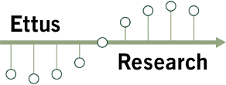 The USRP Hardware Driver
(UHD) software API supports application
development on all Ettus Research’s
USRP Software Defined Radio products. Using a
common software interface is critical as it increases code portability, allowing
applications to transition seamlessly to other USRP SDR platforms when
development requirements expand or new platforms are available. Hence, it
enables a significant reduction in development effort by allowing you to
preserve and reuse your legacy code so you can focus on new algorithms.
The USRP Hardware Driver
(UHD) software API supports application
development on all Ettus Research’s
USRP Software Defined Radio products. Using a
common software interface is critical as it increases code portability, allowing
applications to transition seamlessly to other USRP SDR platforms when
development requirements expand or new platforms are available. Hence, it
enables a significant reduction in development effort by allowing you to
preserve and reuse your legacy code so you can focus on new algorithms.
This implementation accepts the following parameters:
| Parameter | Description | Required |
|---|---|---|
implementation |
UHD_Signal_Source |
Mandatory |
device_address |
IP address of the USRP device. When left empty, the device discovery routines will search all the available transports on the system (Ethernet, USB, …) | Mandatory |
subdevice |
[A:0, B:0, A:0 B:0]: UHD subdevice specification. |
Mandatory |
sampling_frequency |
Set the sampling frequency, in samples per second. | Mandatory |
RF_channels |
Number of RF channels present in the front-end device. It defaults to 1. | Optional |
clock_source |
[internal, external, MIMO]: Set the clock source for the USRP device. It defaults to internal. |
Optional |
item_type |
[cbyte, cshort, gr_complex]: data type for each sample. The type cbyte (i.e., complex signed 8-bit integers) is not available in USRP devices with their default configurations. This parameter defaults to cshort. |
Optional |
otw_format |
[sc16 (Q16 I16), sc8 (Q8_1 I8_1 Q8_0 I8_0), sc12 (only some devices)]: Set the over-the-wire data format (that is, the sample format used between the device and the UHD). It defaults to sc16. This feature is present in GNSS-SDR v0.0.18 and later versions. |
Optional |
device_serial |
Filter the device by serial number if required (useful for USB devices). It is empty by default. | Optional |
device_recv_frame_size |
The size of a single receive buffer in bytes. Default value (on MPMD-based and X300 devices): 1472 (if link rate is GigE); 8000 (if link rate is 10 GigE or 100 GigE); RX MTU (other link rates). Note that value will be capped at the link’s receive MTU. This feature is present in GNSS-SDR v0.0.18 and later versions. |
Optional |
device_num_recv_frames |
The number of receive buffers to allocate. Default value: 32. This feature is present in GNSS-SDR v0.0.18 and later versions. |
Optional |
If RF_channels is set to 1, then:
| Parameter | Description | Required |
|---|---|---|
freq |
Set the RF front-end center frequency, in Hz. | Mandatory |
IF_bandwidth_hz |
Set the IF passband filter bandwidth of the front-end, in Hz. It defaults to sampling_frequency / 2. |
Optional |
gain |
Set the RF front-end gain, in dB, distributed across all gain elements. It defaults to \(50\) dB. | Optional |
samples |
Number of samples to be processed. It defaults to \(0\), which means infinite samples. | Optional |
dump |
[true, false]: If set to true, it enables the dump of the signal source delivered data into a file. It defaults to false. |
Optional |
dump_filename |
If dump is set to true, the name of the file in which internal data will be stored. It defaults to ./data/signal_source.dat |
Optional |
Signal Source implementation: UHD_Signal_Source single-band parameters.
Example:
;######### SIGNAL_SOURCE CONFIG ############
SignalSource.implementation=UHD_Signal_Source
SignalSource.device_address=192.168.40.2 ; <- PUT YOUR USRP IP ADDRESS HERE
SignalSource.item_type=cshort
SignalSource.sampling_frequency=4000000
SignalSource.freq=1575420000
SignalSource.gain=40
SignalSource.subdevice=A:0
SignalSource.repeat=false
SignalSource.dump=false
SignalSource.dump_filename=../data/signal_source.dat
SignalSource.enable_throttle_control=false
If RF_channels is set to more than one, then the number of the radio-frequency
channel (starting with \(0\)) is appended to the name of parameters samples,
dump, dump_filename, freq, gain and IF_bandwidth_hz to indicate to
which RF chain they apply.
For instance, if RF_channels is set to 2, then:
| Parameter | Description | Required |
|---|---|---|
freq0 |
RF front-end center frequency for RF channel 0, in Hz. | Mandatory |
IF_bandwidth_hz0 |
Set the IF passband filter bandwidth of RF channel 0, in Hz. It defaults to sampling_frequency / 2. |
Optional |
gain0 |
Set the RF front-end gain for RF channel 0, in dB, distributed across all gain elements. It defaults to \(50\) dB. | Optional |
samples0 |
Number of samples to be processed for RF channel 0. It defaults to \(0\), which means infinite samples | Optional |
dump0 |
[true, false]: If set to true, it enables the dump of the signal source \(0\) delivered data into a file. It defaults to false. |
Optional |
dump_filename0 |
If dump0 is set to true, the name of the file in which data will be stored. It defaults to ./data/signal_source0.dat |
Optional |
freq1 |
RF front-end center frequency for RF channel 1, in Hz. | Mandatory |
IF_bandwidth_hz1 |
Set the IF passband filter bandwidth of RF channel 1, in Hz. It defaults to sampling_frequency / 2. |
Optional |
gain1 |
Set the RF front-end gain for RF channel 1, in dB, distributed across all gain elements. It defaults to \(50\) dB. | Optional |
samples1 |
Number of samples to be processed for RF channel 1. It defaults to \(0\), which means infinite samples | Optional |
dump1 |
[true, false]: If set to true, it enables the dump of the signal source \(1\) delivered data into a file. It defaults to false. |
Optional |
dump_filename1 |
If dump1 is set to true, the name of the file in which data will be stored. It defaults to ./data/signal_source1.dat |
Optional |
Signal Source implementation: UHD_Signal_Source multiple-band parameters.
Tip: If the samples parameter is not specified, or set to \(0\), the
USRP will deliver samples in a continuous way and with no specified end time,
and so the software receiver will process endlessly. When configured for an
infinite number of samples, please always terminate the software receiver
execution by pressing key ‘q’ and then key ‘ENTER’. This will make the
program to exit gracefully, doing some clean-up work and preparing output
products such as RINEX files to be properly read by other software tools. This
is not guaranteed if the program is interrupted for instance by pressing keys
‘CTRL’ and ‘c’ at the same time.
Implementation: Osmosdr_Signal_Source
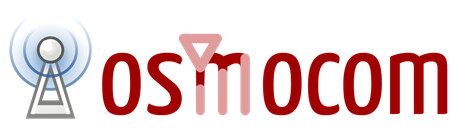 OsmoSDR is a 100 % Free Software
based small form-factor inexpensive SDR (Software Defined Radio) project. It
consists of USB-attached hardware, the associated firmware as well as software
tools for GNU Radio integration. The project also provides a software driver for
several RF front-ends such as RTL-based
dongles,
HackRF,
bladeRF,
LimeSDR,
etc.
OsmoSDR is a 100 % Free Software
based small form-factor inexpensive SDR (Software Defined Radio) project. It
consists of USB-attached hardware, the associated firmware as well as software
tools for GNU Radio integration. The project also provides a software driver for
several RF front-ends such as RTL-based
dongles,
HackRF,
bladeRF,
LimeSDR,
etc.
If you installed GNSS-SDR from a software package, this implementation is
already available. But if you built GNSS-SDR from the source code, you will need
to install the required software dependencies (the gr-osmosdr component of GNU
Radio) and configure the GNSS-SDR building with the following flag:
$ cmake -DENABLE_OSMOSDR=ON ../
For more information, check out the tutorial about GNSS-SDR options at building time.
This implementation accepts the following parameters:
| Parameter | Description | Required |
|---|---|---|
implementation |
Osmosdr_Signal_Source |
Mandatory |
freq |
RF front-end center frequency, in Hz. | Mandatory |
gain |
RF front-end gain for RF channel 0, in dB. The value is spread across the receiving chain. It defaults to \(40\) dB. | Optional |
rf_gain |
RF front-end gain for the RF amplifier, in dB. It defaults to \(40\) dB. | Optional |
if_gain |
RF front-end gain for the IF amplifier, in dB. It defaults to \(40\) dB. | Optional |
if_bw |
Set the bandpass filter on the radio frontend, in Hz. It defaults to 0 (automatic selection). This feature is present in GNSS-SDR v0.0.18 and later versions. |
Optional |
sampling_frequency |
Sampling frequency, in samples per second. It defaults to 2 Ms/s. | Optional |
AGC_enabled |
[true, false]: If set to true, enables Automatic Gain Control. It defaults to false. |
Optional |
iq_balance_mode |
[0, 1, 2]: Set the RF front-end IQ balance mode: 0 = Off, 1 = Manual, 2 = Automatic. The automatic correction uses an algorithm to adjust for I-Q imbalance. It defaults to 2 (Automatic). |
Optional |
dc_offset_mode |
[0, 1, 2]: Set the RF front-end DC correction mode: 0 = Off, 1 = Manual, 2 = Automatic. The automatic correction subtracts out the long-run average. It defaults to 2 (Automatic). |
Optional |
samples |
Number of samples to be processed. It defaults to \(0\), which means infinite samples. | Optional |
item_type |
[gr_complex]: Set the output data type. Only gr_complex is allowed in this version, so it is set by default. |
Optional |
osmosdr_args |
Pass arguments to the OsmoSDR driver. Check the gr-osmosdr wiki for a list of arguments for your specific hardware. | Optional |
antenna |
[NONE, LNAL, LNAH, LNAW]: Select the LimeSDR RX antenna. LNAW is recommended for GNSS applications. It defaults to empty. |
Optional |
dump |
[true, false]: If set to true, it enables the dump of the signal source into a file. It defaults to false. |
Optional |
dump_filename |
If dump is set to true, the name of the file in which data will be stored. It defaults to ./data/signal_source.dat |
Optional |
Please note that not all the OsmoSDR-compatible devices can work as radio frequency front-ends for proper GNSS signal reception, please check the specifications. For suitable RF front-ends, you can use:
;######### SIGNAL_SOURCE CONFIG ############
SignalSource.implementation=Osmosdr_Signal_Source
SignalSource.item_type=gr_complex
SignalSource.sampling_frequency=2000000
SignalSource.freq=1575420000
SignalSource.gain=40
SignalSource.rf_gain=40
SignalSource.if_gain=30
SignalSource.enable_throttle_control=false
Tip: To feed an active GNSS antenna, various SDRs feature a bias-tee which is activated through osmosdr_args.
In the case of using a HackRF One, you can activate the antenna feeding with:
SignalSource.osmosdr_args=hackrf,bias=1
The new RTL-SDR Blog V3 dongles ship a < 1 PPM temperature compensated oscillator (TCXO), well suited for GNSS signal processing, and a 4.5 V powered bias-tee to feed an active antenna. With newer versions of gr-osmosdr (>= 0.1.4-13), the bias-tee can be activated by passing the following parameters to the configuration:
SignalSource.osmosdr_args=rtl,bias=1
For older gr-osmosdr versions (at GNSS-SDR compile time), the utility rtl_biast may be used to switch the bias-tee on before calling gnss-sdr. After reception, the bias-tee is switched off automatically by the program.
For the bladeRF 2.0 micro, the argument is slightly different:
SignalSource.osmosdr_args=bladerf,biastee=1 #or =[on,rx]
Implementation: RtlTcp_Signal_Source
In the case of using a Zarlink’s RTL2832 based DVB-T receiver, you can even use
the rtl_tcp I/Q server in order
to use the USB dongle remotely. rtl_tcp is an I/Q spectrum server for RTL2832
based DVB-T receivers.
If you installed GNSS-SDR from a software package, this implementation is
already available. But if you built GNSS-SDR from the source code, you will need
the required software dependencies (the gr-osmosdr component of GNU Radio) and
configure the building with the following flag:
$ cmake -DENABLE_OSMOSDR=ON ../
For more information, check out the tutorial about GNSS-SDR options at building time.
In a terminal, type:
$ rtl_tcp -a 127.0.0.1 -f 1575420000 -g 0 -s 2000000
and use the following configuration:
;######### SIGNAL_SOURCE CONFIG ############
SignalSource.implementation=RtlTcp_Signal_Source
SignalSource.item_type=gr_complex
SignalSource.sampling_frequency=2000000
SignalSource.freq=1575420000
SignalSource.gain=40
SignalSource.rf_gain=40
SignalSource.if_gain=30
SignalSource.AGC_enabled=false
SignalSource.samples=0
SignalSource.repeat=false
SignalSource.dump=false
SignalSource.dump_filename=../data/signal_source.dat
SignalSource.enable_throttle_control=false
SignalSource.address=127.0.0.1 ; Put your IP here
SignalSource.port=1234 ; Put your port here
SignalSource.swap_iq=false
Implementation: Fmcomms2_Signal_Source
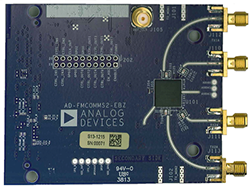 The
AD-FMCOMMS2-EBZ
is an FPGA Mezzanine Card
(FMC)
board for the AD9361, a highly
integrated RF transceiver originally designed for use in 3G and 4G base station
applications. Its programmability and wideband capability make it ideal for a
broad range of applications, since the device combines a RF front end with a
flexible mixed-signal baseband section and integrated frequency synthesizers,
providing a configurable digital interface. The AD9361 receiver’s local
oscillator can operate from \(70\) MHz to \(6.0\) GHz, and channel
bandwidths from less than \(200\) kHz to \(56\) MHz are supported. The two
independent direct conversion receivers have state-of-the-art noise figure and
linearity. Each receive (RX) subsystem includes independent automatic gain
control (AGC), dc offset correction, quadrature correction, and digital
filtering, thereby eliminating the need for these functions in the digital
baseband. Two high dynamic range analog-to-digital converters (ADCs) per channel
digitize the received I and Q signals and pass them through decimation filters
and 128-tap finite impulse response (FIR) filters to produce a 12-bit output
signal at the appropriate sample rate.
The
AD-FMCOMMS2-EBZ
is an FPGA Mezzanine Card
(FMC)
board for the AD9361, a highly
integrated RF transceiver originally designed for use in 3G and 4G base station
applications. Its programmability and wideband capability make it ideal for a
broad range of applications, since the device combines a RF front end with a
flexible mixed-signal baseband section and integrated frequency synthesizers,
providing a configurable digital interface. The AD9361 receiver’s local
oscillator can operate from \(70\) MHz to \(6.0\) GHz, and channel
bandwidths from less than \(200\) kHz to \(56\) MHz are supported. The two
independent direct conversion receivers have state-of-the-art noise figure and
linearity. Each receive (RX) subsystem includes independent automatic gain
control (AGC), dc offset correction, quadrature correction, and digital
filtering, thereby eliminating the need for these functions in the digital
baseband. Two high dynamic range analog-to-digital converters (ADCs) per channel
digitize the received I and Q signals and pass them through decimation filters
and 128-tap finite impulse response (FIR) filters to produce a 12-bit output
signal at the appropriate sample rate.
The AD9361 RX signal path passes downconverted signals (I and Q) to the baseband receiver section. The baseband RX signal path is composed of two programmable analog low-pass filters, a 12-bit ADC, and four stages of digital decimating filters. Each of the four decimating filters can be bypassed. The figure below shows a block diagram for the AD9361 RX signal path after downconversion. Note that both the I and Q paths are schematically identical to each other.
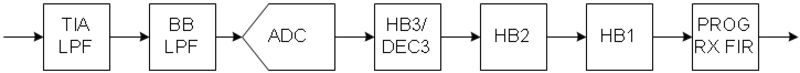
In order to make use of this block implementation, you need to build GNSS-SDR from the source code after installing the required software dependencies.
In Debian Buster or Ubuntu Cosmic, those dependencies can be installed as:
$ sudo apt install libiio-dev gr-iio
In older releases or other distributions, dependencies can be built from source as:
$ sudo apt install libxml2-dev bison flex
$ git clone https://github.com/analogdevicesinc/libiio
$ cd libiio
$ mkdir build && cd build && cmake .. && make && sudo make install
$ cd ../..
$ git clone https://github.com/analogdevicesinc/libad9361-iio
$ cd libad9361-iio
$ mkdir build && cd build && cmake .. && make && sudo make install
$ cd ../..
$ git clone https://github.com/analogdevicesinc/gr-iio
$ cd gr-iio
$ mkdir build && cd build && cmake .. && make && sudo make install
$ cd ../..
Warning: do not use gr-iio < 0.3 packaged in Debian releases older than Buster and Ubuntu releases older than Cosmic.
gr-iio became a native component of GNU
Radio since version
3.10.1.0. If that native component is found, the explicit installation of the
gr-iio package is not required.
Once gr-iio is installed, build GNSS-SDR passing the flag -DENABLE_FMCOMMS2=ON
at configure time:
$ cd gnss-sdr && mkdir build && cd build
$ git checkout next
$ git pull upstream next
$ cmake -DENABLE_FMCOMMS2=ON ..
$ make && sudo make install
This implementation accepts the following parameters:
| Parameter | Description | Required |
|---|---|---|
implementation |
Fmcomms2_Signal_Source |
Mandatory |
device_address |
Set to local: if using GNSS-SDR locally on the target (e.g., in a Zedboard). If using GNSS-SDR remotely on a PC, set the target IP address using ip:XXX.XXX.XXX.XXX or via USB using the URI usb:XX.XX.XX. It defaults to 192.168.2.1 |
Mandatory |
freq |
Selects the RX local oscillator frequency, in Hz. It defaults to \(f_{\text{GPS L1}}=1575420000\) Hz. | Optional |
sampling_frequency |
Defines the sampling rate, in samples per second (Sps). It defaults to \(f_s = 2600000\) Sps. | Optional |
bandwidth |
Configures RX analog filters TIA LPF and BB LPF, in Hz. It defaults to \(2000000\) Hz. | Optional |
item_type |
[gr_complex]: Set the output data type. Only gr_complex is allowed in this version, so it is set by default. |
Optional |
rx1_enable |
[true, false]: If set to true, it enables the RX1 chain. It defaults to true. |
Optional |
rx2_enable |
[true, false]: If set to true, it enables the RX2 chain. It defaults to false. |
Optional |
buffer_size |
Size of the internal buffer, in samples. This block will only input one buffer of samples at a time. It defaults to 0xA0000 (that is, \(655360\) samples). | Optional |
quadrature |
[true, false]: If set to true, it enables the Quadrature calibration tracking option (Read more). It defaults to true. |
Optional |
rf_dc |
[true, false]: If set to true, it enables the RF DC calibration tracking option (Read more). It defaults to true. |
Optional |
bb_dc |
[true, false]: If set to true, it enables the BB DC calibration tracking option (Read more). It defaults to true. |
Optional |
gain_mode_rx1 |
[manual, slow_attack, hybrid, fast_attack]: Sets the gain control mode of the RX1 chain (Read more). It defaults to slow_attack. |
Optional |
gain_mode_rx2 |
[manual, slow_attack, hybrid, fast_attack]: Sets the gain control mode of the RX2 chain (Read more). It defaults to slow_attack. |
Optional |
gain_rx1 |
If gain_mode_rx1 is set to manual, it sets the gain of the RX1 chain, in dB, with a granularity of 1 dB and range \(0 <\)gain_rx1\(< 72\) dB. It defaults to \(64\) dB. |
Optional |
gain_rx2 |
If gain_mode_rx2 is set to manual, it sets the gain of the RX2 chain, in dB, with a granularity of 1 dB and range \(0 <\)gain_rx2\(< 72\) dB. It defaults to \(64\) dB. |
Optional |
rf_port_select |
[A_BALANCED, B_BALANCED, C_BALANCED, A_N, A_P, B_N, B_P, C_N, C_P]: Selects the RF port to be used (Read more and more). It defaults to A_BALANCED. |
Optional |
filter_file |
Allows a FIR filter configuration to be loaded from a file (Read more). It defaults to “” (empty). | Optional |
filter_auto |
[true, false]: If set to true, it loads a default FIR filter and thereby enables lower sampling / baseband rates. It defaults to false. |
Optional |
samples |
Number of samples to be processed. It defaults to \(0\), which means infinite samples. | Optional |
dump |
[true, false]: If set to true, it enables the dump of the signal source into a file. It defaults to false. |
Optional |
dump_filename |
If dump is set to true, the name of the file in which data will be stored. It defaults to ./data/signal_source.dat |
Optional |
Signal Source implementation: Fmcomms2_Signal_Source
Example:
SignalSource.implementation=Fmcomms2_Signal_Source
SignalSource.device_address=10.42.0.196 ; <- PUT YOUR DEVICE ADDRESS HERE
SignalSource.sampling_frequency=2000000
SignalSource.freq=1575420000
SignalSource.bandwidth=2000000
SignalSource.rx1_enable=true
SignalSource.gain_mode_rx1=manual
SignalSource.gain_rx1=64
SignalSource.rf_port_select=A_BALANCED
Implementation: Plutosdr_Signal_Source
 The
ADALM-Pluto
is a learning module that helps introduce electrical engineering students to the
fundamentals of software-defined radio (SDR), radio frequency (RF), and wireless
communications. Based on the
AD9363, it offers one receive
channel and one transmit channel which can be operated in full-duplex, capable
of generating or measuring RF analog signals from \(325\) to \(3800\) MHz,
with a \(20\) MHz bandwidth, at up to \(61.44\) Mega Samples per second
(MSps) with a 12-bit ADC and DAC.
The
ADALM-Pluto
is a learning module that helps introduce electrical engineering students to the
fundamentals of software-defined radio (SDR), radio frequency (RF), and wireless
communications. Based on the
AD9363, it offers one receive
channel and one transmit channel which can be operated in full-duplex, capable
of generating or measuring RF analog signals from \(325\) to \(3800\) MHz,
with a \(20\) MHz bandwidth, at up to \(61.44\) Mega Samples per second
(MSps) with a 12-bit ADC and DAC.
In order to make use of this block implementation, you need to build GNSS-SDR from the source code after installing the required software dependencies:
$ sudo apt install libxml2-dev bison flex
$ git clone https://github.com/analogdevicesinc/libiio
$ cd libiio
$ mkdir build && cd build && cmake .. && make && sudo make install
$ cd ../..
$ git clone https://github.com/analogdevicesinc/libad9361-iio
$ cd libad9361-iio
$ mkdir build && cd build && cmake .. && make && sudo make install
$ cd ../..
$ git clone https://github.com/analogdevicesinc/gr-iio
$ cd gr-iio
$ mkdir build && cd build && cmake .. && make && sudo make install
$ cd ../..
Warning: do not use gr-iio < 0.3 packaged in some Debian and Ubuntu distributions.
gr-iio became a native component of GNU
Radio since version
3.10.1.0. If that native component is found, the explicit installation of the
gr-iio package is not required.
Once gr-iio is installed, build GNSS-SDR passing the flag -DENABLE_PLUTOSDR=ON
at configure time:
$ cd gnss-sdr && mkdir build && cd build
$ git checkout next
$ git pull upstream next
$ cmake -DENABLE_PLUTOSDR=ON ..
$ make && sudo make install
This implementation accepts the following parameters:
| Parameter | Description | Required |
|---|---|---|
implementation |
Plutosdr_Signal_Source |
Mandatory |
device_address |
Set to local: if using GNSS-SDR locally on the target (e.g., in a Zedboard). If using GNSS-SDR remotely on a PC, set the target IP address using ip:XXX.XXX.XXX.XXX or via USB using the URI usb:XX.XX.XX. It defaults to 192.168.2.1 |
Mandatory |
freq |
Selects the RX local oscillator frequency, in Hz. It defaults to \(f_{\text{GPS L1}}=1575420000\) Hz. | Optional |
sampling_frequency |
Defines the sampling rate, in samples per second (Sps). It defaults to \(f_s = 3000000\) Sps. | Optional |
bandwidth |
Configures RX analog filters TIA LPF and BB LPF, in Hz. It defaults to \(2000000\) Hz. | Optional |
item_type |
[gr_complex]: Set the output data type. Only gr_complex is allowed in this version, so it is set by default. |
Optional |
buffer_size |
Size of the internal buffer, in samples. This block will only input one buffer of samples at a time. It defaults to 0xA0000 (that is, \(655360\) samples). | Optional |
quadrature |
[true, false]: If set to true, it enables the Quadrature calibration tracking option (Read more). It defaults to true. |
Optional |
rf_dc |
[true, false]: If set to true, it enables the RF DC calibration tracking option (Read more). It defaults to true. |
Optional |
bb_dc |
[true, false]: If set to true, it enables the BB DC calibration tracking option (Read more). It defaults to true. |
Optional |
gain_mode |
[manual, slow_attack, hybrid, fast_attack]: Sets the gain control mode of the RX chain (Read more). It defaults to slow_attack. |
Optional |
gain |
If gain_mode is set to manual, it sets the gain of the RX chain, in dB, with a granularity of 1 dB and range \(0 <\)gain\(< 72\) dB. It defaults to \(50\) dB. |
Optional |
filter_file |
Allows a FIR filter configuration to be loaded from a file (Read more). It defaults to “” (empty). | Optional |
filter_auto |
[true, false]: If set to true, it loads a default filter and thereby enables lower sampling / baseband rates. It defaults to true. |
Optional |
samples |
Number of samples to be processed. It defaults to \(0\), which means infinite samples. | Optional |
dump |
[true, false]: If set to true, it enables the dump of the signal source into a file. It defaults to false. |
Optional |
dump_filename |
If dump is set to true, the name of the file in which data will be stored. It defaults to ./data/signal_source.dat |
Optional |
Signal Source implementation: Plutosdr_Signal_Source
Example:
SignalSource.implementation=Plutosdr_Signal_Source
SignalSource.device_address=192.168.2.1 ; <- PUT YOUR DEVICE ADDRESS HERE
SignalSource.freq=1575420000
SignalSource.bandwidth=2600000
SignalSource.sampling_frequency=3000000
SignalSource.item_size=gr_complex
SignalSource.gain_mode=manual
SignalSource.gain=30
SignalSource.samples=0
SignalSource.buffer_size=65000
SignalSource.dump=false
SignalSource.dump_filename=./capture.dat
Implementation: Limesdr_Signal_Source
LimeSDR is a low cost, open source, apps-enabled software defined radio (SDR) platform that can be used to support just about any type of wireless communication standard. For more information, please check the LimeSDR Wiki.
GNSS-SDR can make use of this platform through a dedicated Signal Source implementation. In order to enable it, you need to build GNSS-SDR from the source code after installing the required software dependencies. On Debian-based systems, this can be done by:
$ sudo apt install gr-limesdr
Please check the official instructions for installing gr-limesdr on other systems.
Once gr-limesdr is installed, build GNSS-SDR passing the flag
-DENABLE_LIMESDR=ON at configure time:
$ cd gnss-sdr && mkdir build && cd build
$ git checkout next
$ git pull upstream next
$ cmake -DENABLE_LIMESDR=ON ..
$ make && sudo make install
This implementation accepts the following parameters:
| Parameter | Description | Required |
|---|---|---|
implementation |
Limesdr_Signal_Source |
Mandatory |
freq |
[100000-3800000000]: RF center frequency, in Hz. |
Mandatory |
gain |
[0-73]: Combined RX gain settings, in dB. |
Mandatory |
item_type |
[ibyte, ishort, gr_complex] sets the item to be streamed from the source to the rest of the signal processing blocks. GNSS-SDR works internally with gr_complex (std::complex<float>) samples. Thus, setting the item_type to gr_complex avoids the use of extra data type converters in the signal conditioner. |
Mandatory |
sampling_frequency |
Sampling frequency, in Sps. It defaults to 2000000. |
Optional |
limesdr_serial |
LimeSDR serial number to discriminate between two or more LimeSDR connected to the same computer. If not set, the detection is automatic. | Optional |
samples |
Number of samples to be read. If set to 0, the receiver will work until q+ENTER are pressed. It defaults to 0 . |
Optional |
antenna |
[0, 1, 2, 3, 255] Set which antenna is used: None(0), LNAH(1), LNAL(2), LNAW(3), AUTO(255). It defaults to 3. |
Optional |
channels |
[1, 2] Number of channels to activate: 1 or 2. It defaults to 1. |
Optional |
analog_bw |
[0, 1500000-130000000]: Analog filter bandwidth for each channel, in Hz. Analog filter is off if bandwidth is set to 0. If enabled, its range is between 1.5 MHz and 130 MHz. |
Optional |
digital_bw |
[0-sampling_frequency]: Digital filter bandwidth for each channel. Digital filter if off if bandwidth is set to 0. Bandwidth should not be higher than the sampling_frequency. |
Optional |
limechannel_mode |
[0, 1, 2] Channel and mode selection: A(0), B(1) or (A+B) MIMO(2). It defaults to 0. |
Optional |
ext_clock_MHz |
Frequency of the external oscillator, if connected. It defaults to 0 (no external oscillator). |
Optional |
dump |
[true, false]: If set to true, it enables the dump of the signal source into a file. It defaults to false. |
Optional |
dump_filename |
If dump is set to true, the name of the file in which data will be stored. It defaults to ./data/signal_source.dat |
Optional |
Signal Source implementation: Limesdr_Signal_Source
Example:
SignalSource.implementation=Limesdr_Signal_Source
SignalSource.item_type=gr_complex
SignalSource.sampling_frequency=5000000
SignalSource.freq=1575420000
SignalSource.gain=50
SignalSource.antenna=2
SignalSource.ext_clock_MHz=0
SignalSource.limechannel_mode=0
SignalSource.samples=0
SignalSource.dump=false
SignalSource.dump_filename=./captured_signal.dat
Multiple radio frequency chains
A single Signal Source can be equipped with more than one radio-frequency chain. Examples of such configuration could be a USRP with two subdevices, or dual or triple band RF front ends, such as NSL Stereo or Flexiband.
This case implies not only the configuration of the Signal Source, but also there is a need to set up different Signal Conditioners for each band, and configure the Channel implementations for the different signals present on each band.
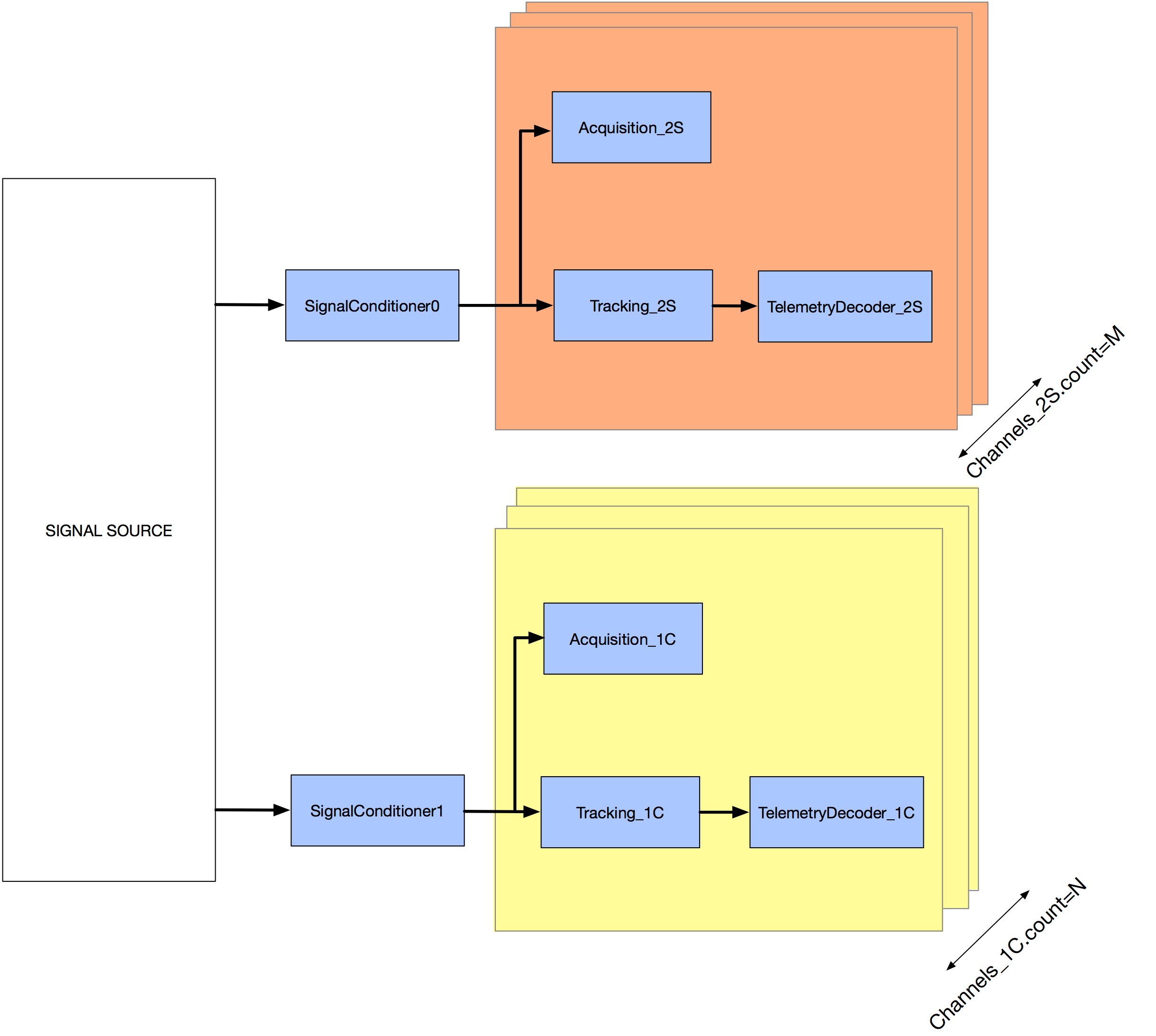
The number of radio-frequency chains is denoted by the parameter RF_channels,
which defaults to one if it is not present in the configuration file.
SignalSource.RF_channels=2
Then:
SignalSource.RF_channels=2
SignalSource.implementation=UHD_Signal_Source
...
SignalSource.subdevice=A:0 B:0
...
SignalSource.freq0=1575420000
SignalSource.freq1=1227600000
...
SignalConditioner0.implementation=...
DataTypeAdapter0.implementation=...
InputFilter0.implementation=...
Resampler0.implementation=...
SignalConditioner1.implementation=...
DataTypeAdapter1.implementation=...
InputFilter1.implementation=...
Resampler1.implementation=...
...
Channels_1C.count=8
Channels_2S.count=8
; # Channel connection
Channel0.RF_channel_ID=1
Channel1.RF_channel_ID=1
Channel2.RF_channel_ID=1
Channel3.RF_channel_ID=1
Channel4.RF_channel_ID=1
Channel5.RF_channel_ID=1
Channel6.RF_channel_ID=1
Channel7.RF_channel_ID=1
Channel8.RF_channel_ID=0
Channel9.RF_channel_ID=0
Channel10.RF_channel_ID=0
Channel11.RF_channel_ID=0
Channel12.RF_channel_ID=0
Channel13.RF_channel_ID=0
Channel14.RF_channel_ID=0
Channel15.RF_channel_ID=0
; Channel signal
Channel0.signal=1C
Channel1.signal=1C
Channel2.signal=1C
Channel3.signal=1C
Channel4.signal=1C
Channel5.signal=1C
Channel6.signal=1C
Channel7.signal=1C
Channel8.signal=2S
Channel9.signal=2S
Channel10.signal=2S
Channel11.signal=2S
Channel12.signal=2S
Channel13.signal=2S
Channel14.signal=2S
Channel15.signal=2S
...
Acquisition_1C.implementation=...
; or Acquisition_1C0, ..., Acquisition_1C7
Acquisition_2S.implementation=...
; or Acquisition_2S8, ..., Acquisition_2S15
Tracking_1C.implementation=...
; or Tracking_1C0, ..., Tracking_1C7
Tracking_2S.implementation=...
; or Tracking_2S8, ..., Tracking_2S15
TelemetryDecoder_1C.implementation=...
; or TelemetryDecoder_1C0, ..., TelemetryDecoder_1C7
TelemetryDecoder_2S.implementation=...
; or TelemetryDecoder_2S8, ..., TelemetryDecoder_2S15
...
Example: Configuring the USRP X300 with two front-ends for receiving signals in L1 and L2 bands
;######### SIGNAL_SOURCE CONFIG ############
SignalSource.implementation=UHD_Signal_Source
SignalSource.device_address=192.168.40.2 ; Put your USRP IP address here
SignalSource.item_type=gr_complex
SignalSource.RF_channels=2
SignalSource.sampling_frequency=4000000
SignalSource.subdevice=A:0 B:0
;######### RF Channels specific settings ######
SignalSource.freq0=1575420000
SignalSource.gain0=50
SignalSource.samples0=0
SignalSource.dump0=false
SignalSource.dump_filename0=../data/signal_source0.dat
SignalSource.freq1=1227600000
SignalSource.gain1=50
SignalSource.samples1=0
SignalSource.dump1=false
SignalSource.dump_filename1=../data/signal_source1.dat
Multiple sources
A receiver can have more than one Signal Source delivering signal streams at the same time.
Examples of such configuration could be:
-
Two files, one for each band (such as in the case of NSL’s Stereo front-end);
-
Different antennas, working at the same band but with different RF front-ends;
-
Different front-ends sharing the same antenna.
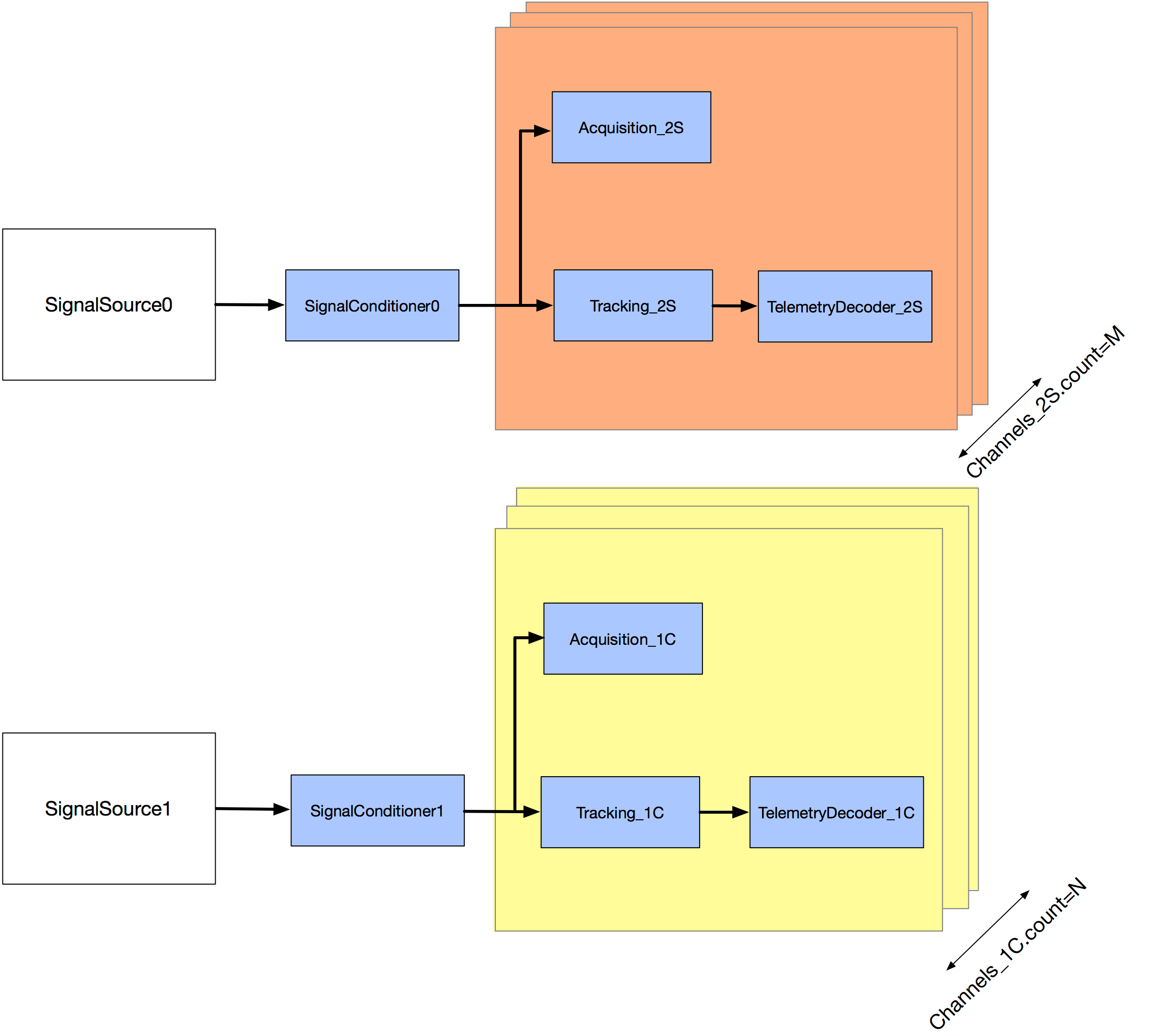
Receiver.sources_count=2
; GNSS-SDR.num_sources=2 ; starting from v0.0.15
Then:
Receiver.sources_count=2
; GNSS-SDR.num_sources=2 ; starting from v0.0.15
...
SignalSource0.implementation=...
SignalSource1.implementation=...
...
SignalConditioner0.implementation=...
DataTypeAdaper0.implementation=...
InputFilter0.implementation=...
...
SignalConditioner1.implementation=...
DataTypeAdaper1.implementation=...
InputFilter1.implementation=...
...
Channels_1C.count=2
Channels_1B.count=2
...
; # CHANNEL CONNECTION
Channel0.RF_channel_ID=0
Channel1.RF_channel_ID=0
Channel2.RF_channel_ID=1
Channel3.RF_channel_ID=1
Channel0.signal=1C
Channel1.signal=1C
Channel2.signal=1B
Channel3.signal=1B
...


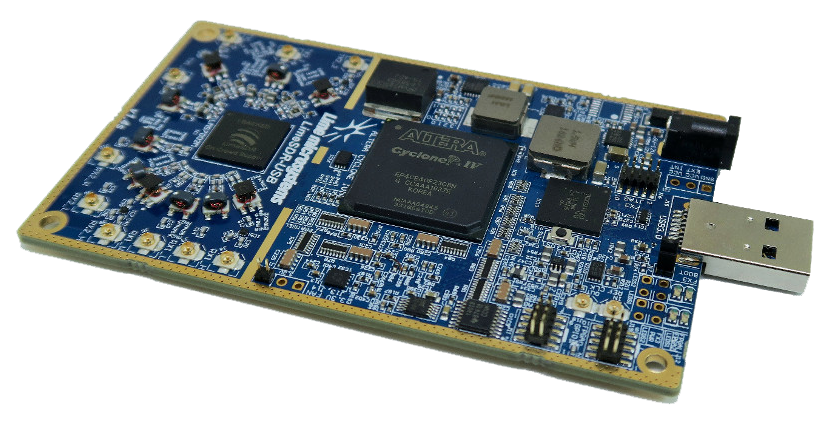
Leave a comment